Action cells
An action cell is just like a regular spreadsheet cell, except you get to control when it runs, that is performs the intended action.
On MINTDATA™, the when can be based on the following:
- A user action, such a mouse click or a keystroke.
- A regular interval.
Create an action cell
To create an action cell, in an empty cell, type "=?" followed by a formula. For example,
=?SUM(A1:A3)
After the formula is entered, the cell is displayed in the spreadsheet, like so:
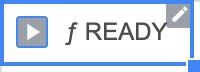
Click on  to execute the function.
to execute the function.
Try it now
To turn a regular cell with a formula into an action cell, right-click the cell, and then select Make action cell. Alternatively, add "?" in front of the formula.