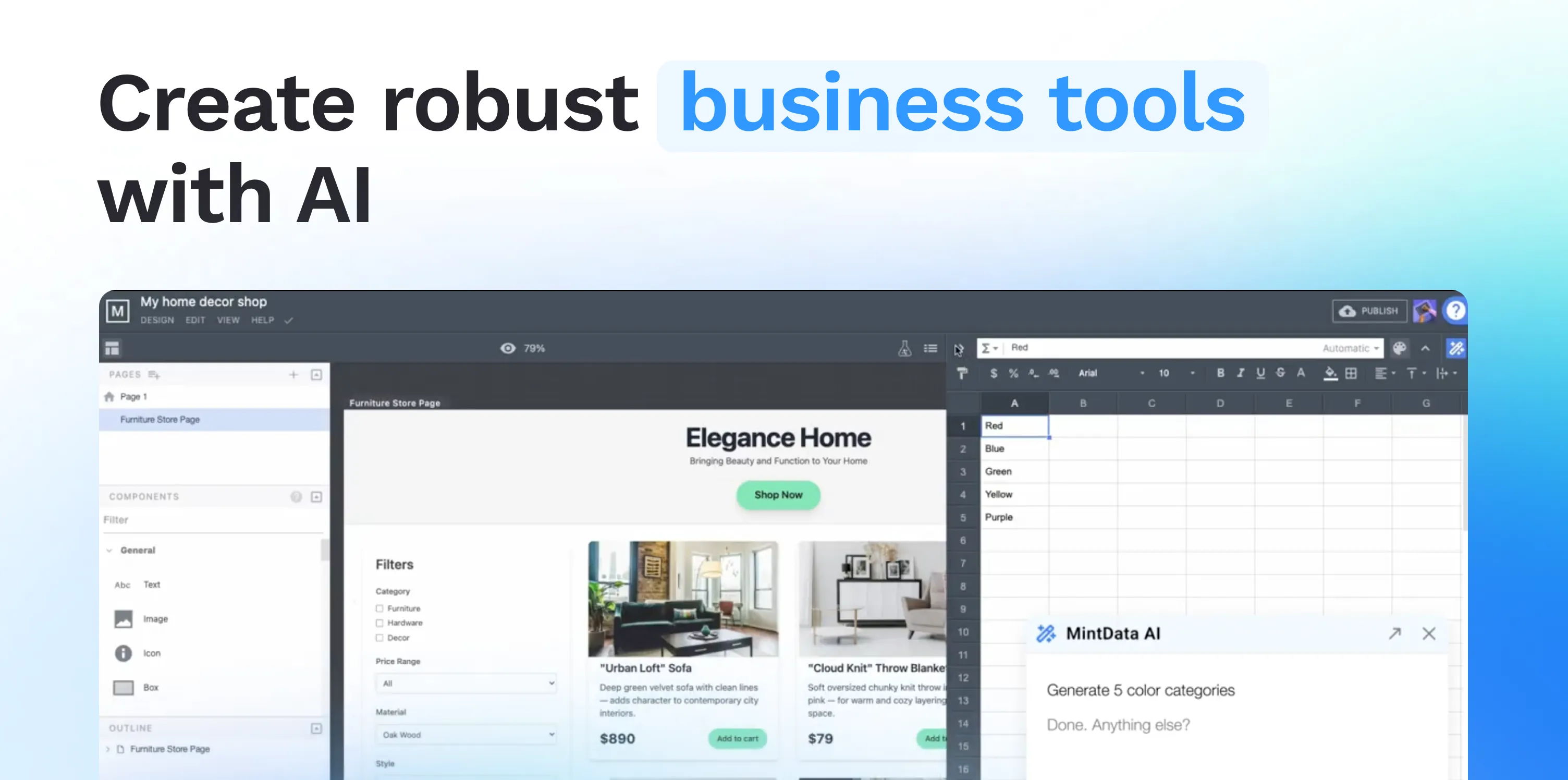
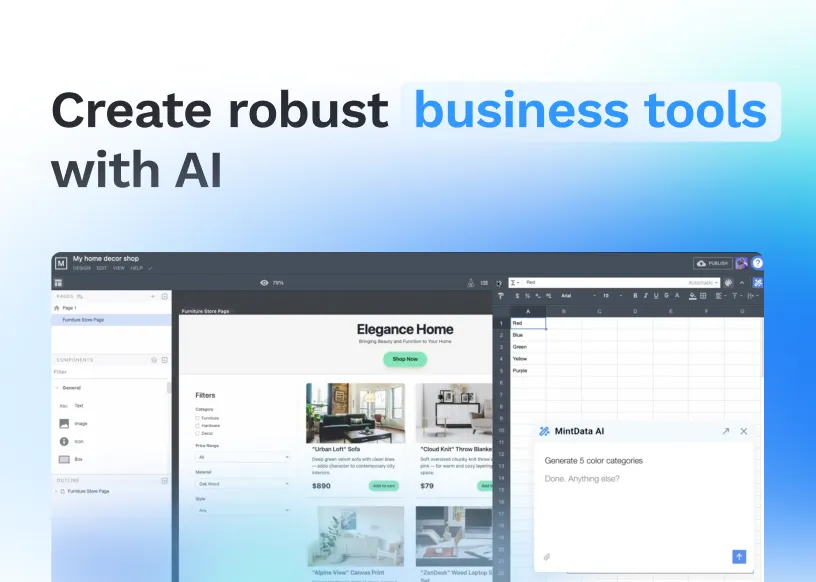
Build real applications with AI,
not just prototypes
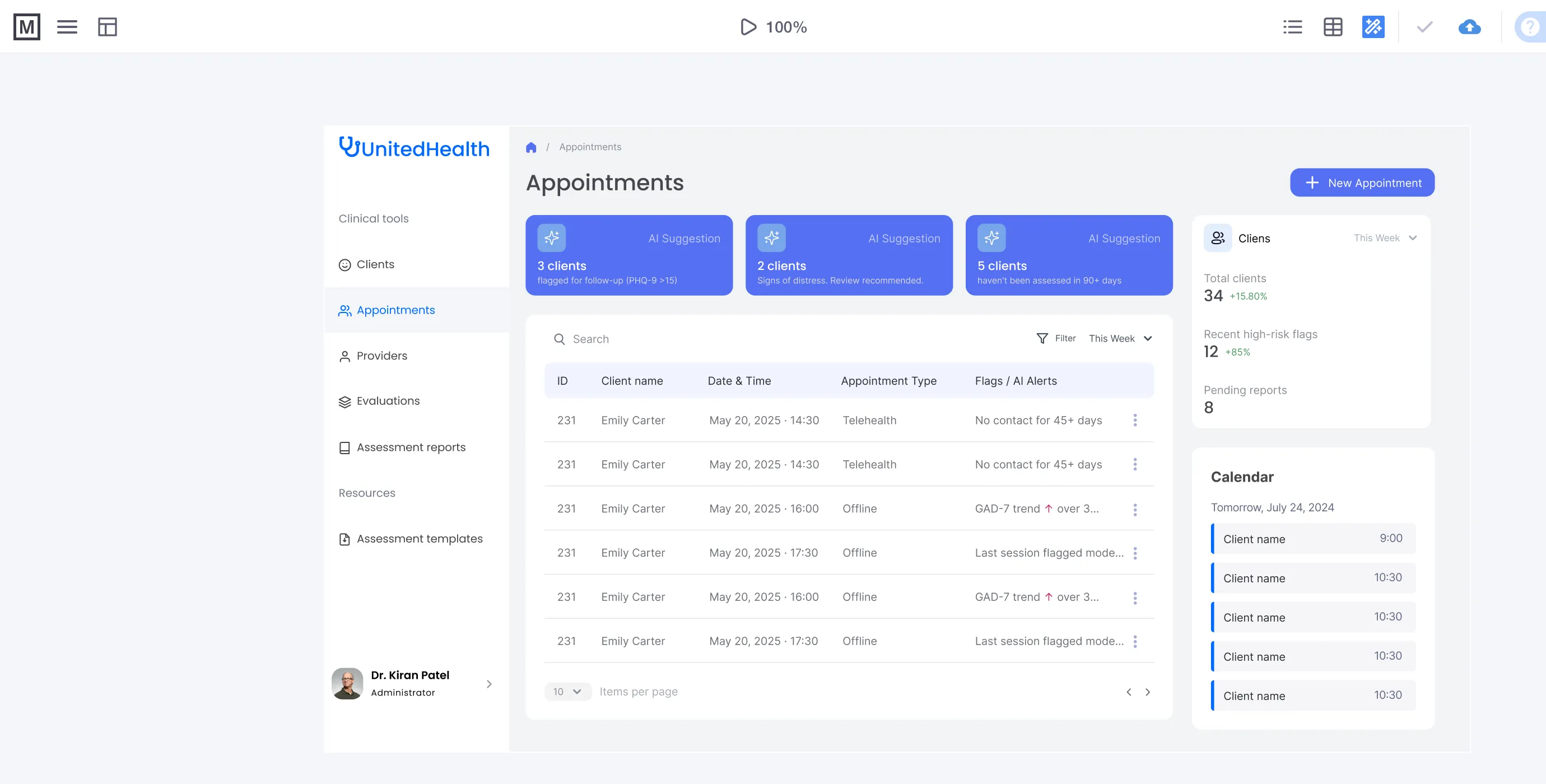
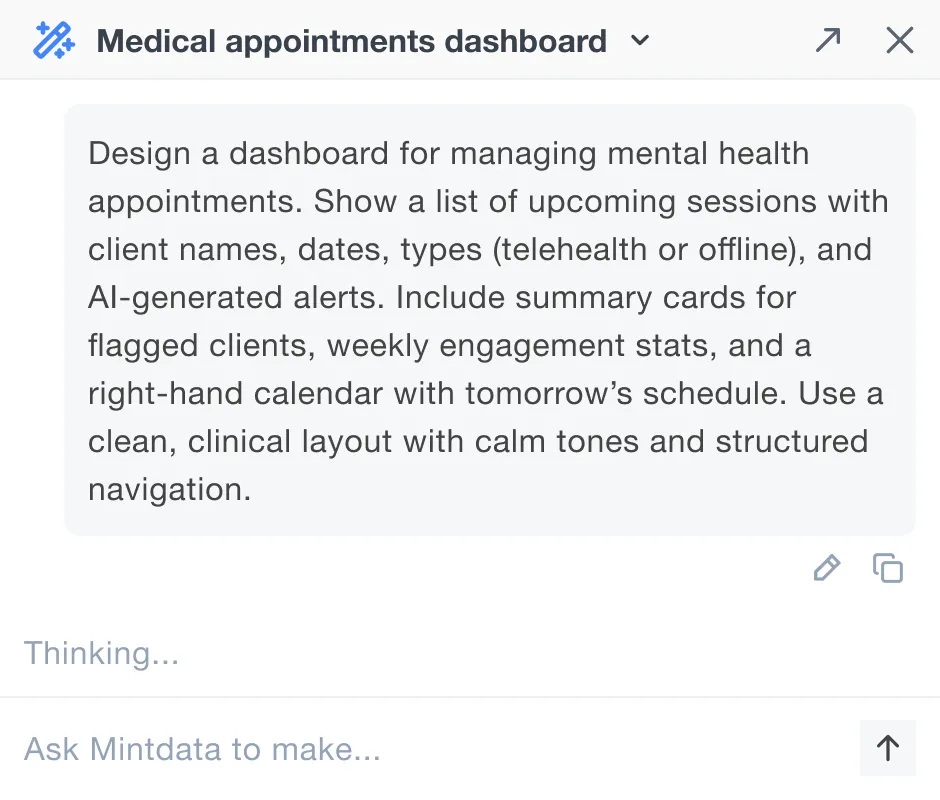
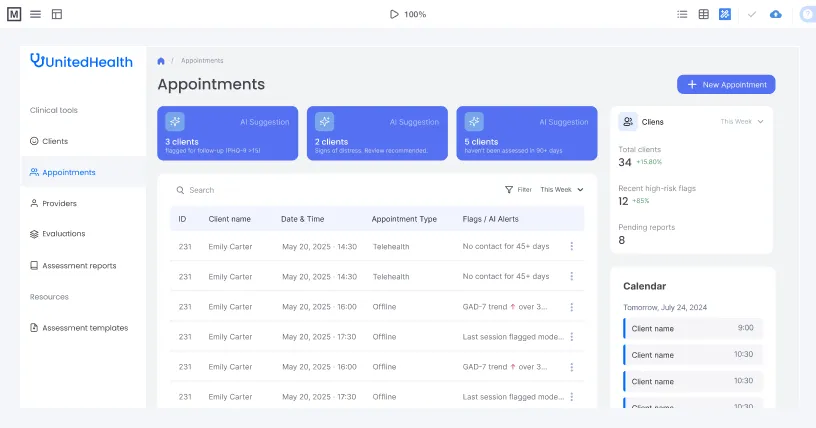
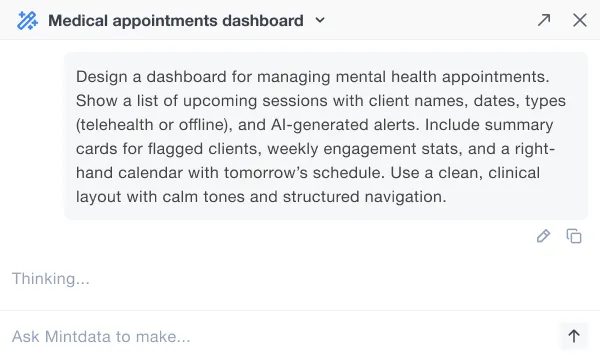
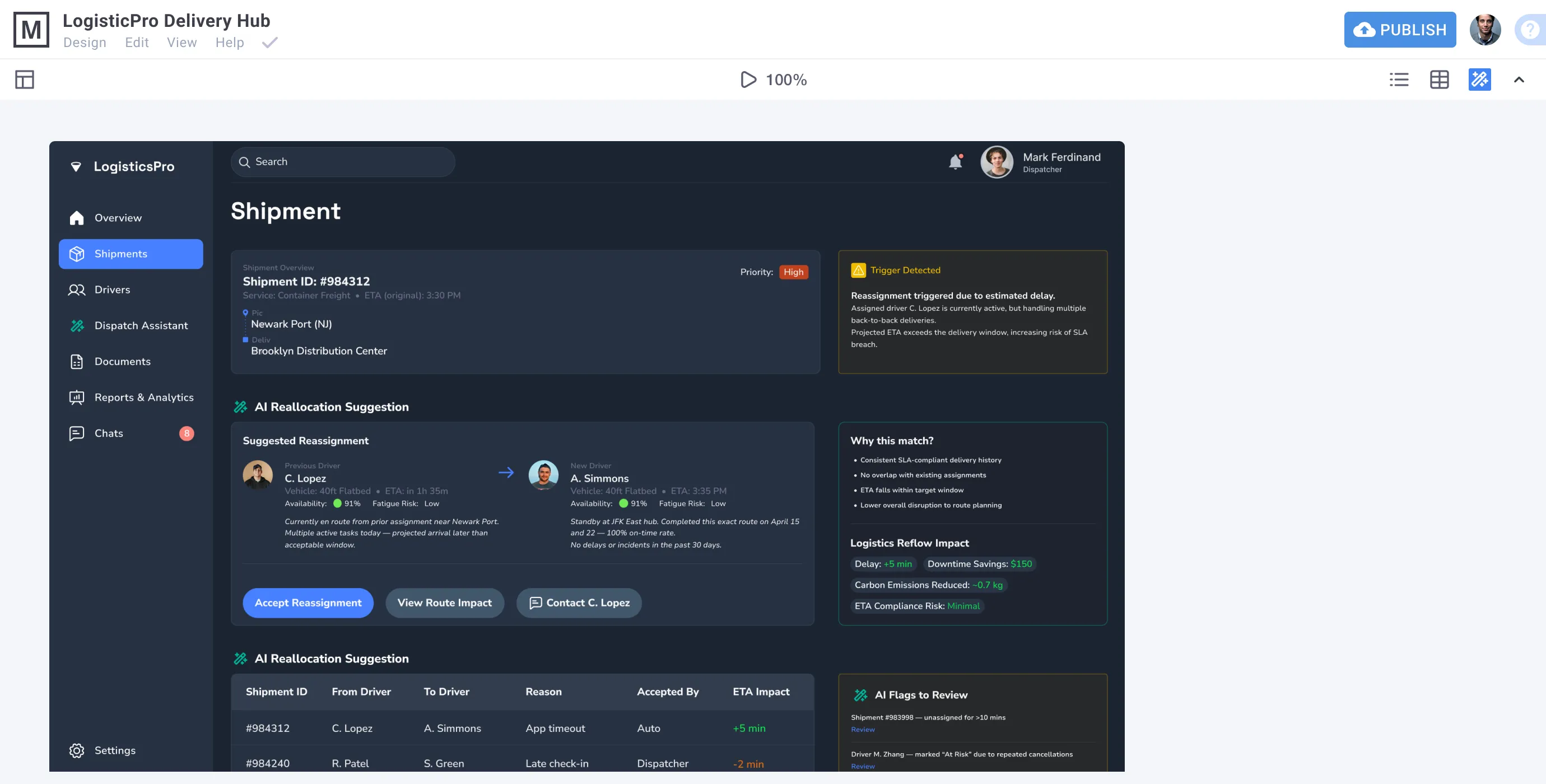
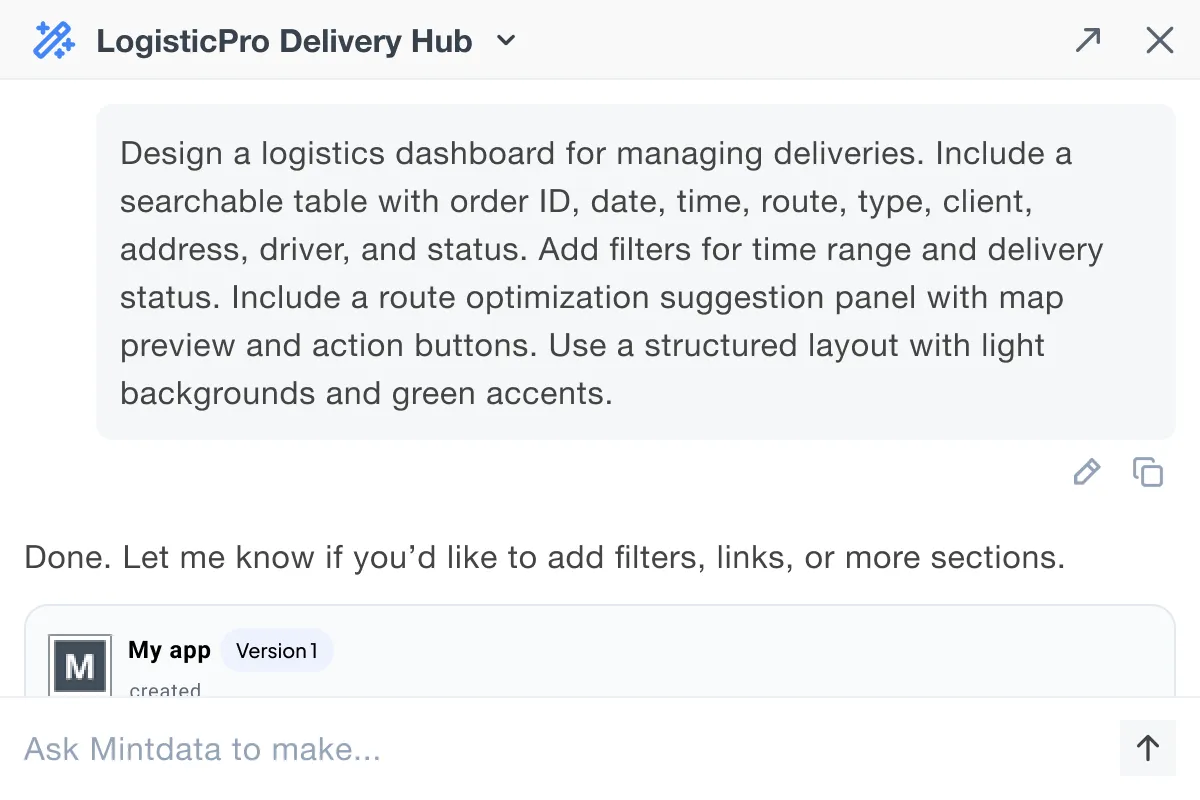
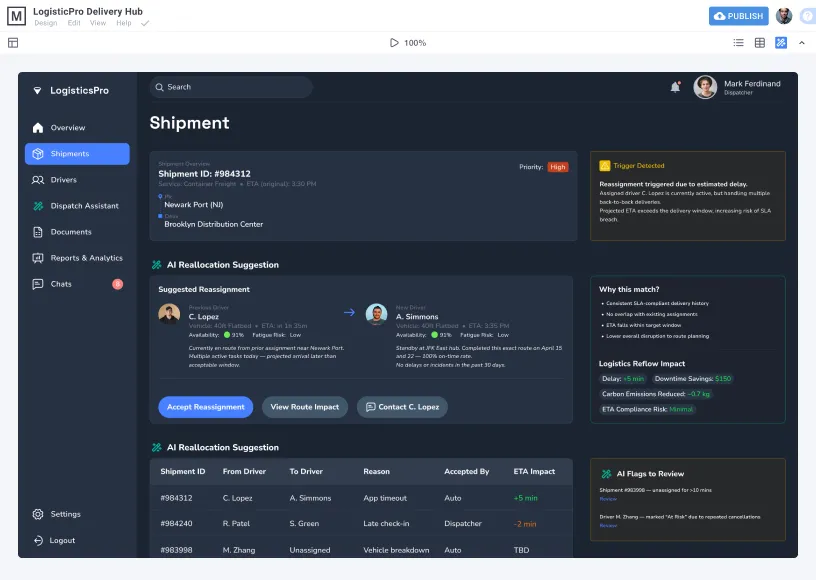
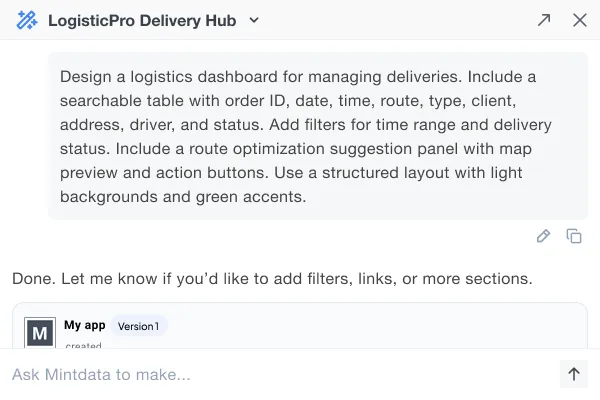
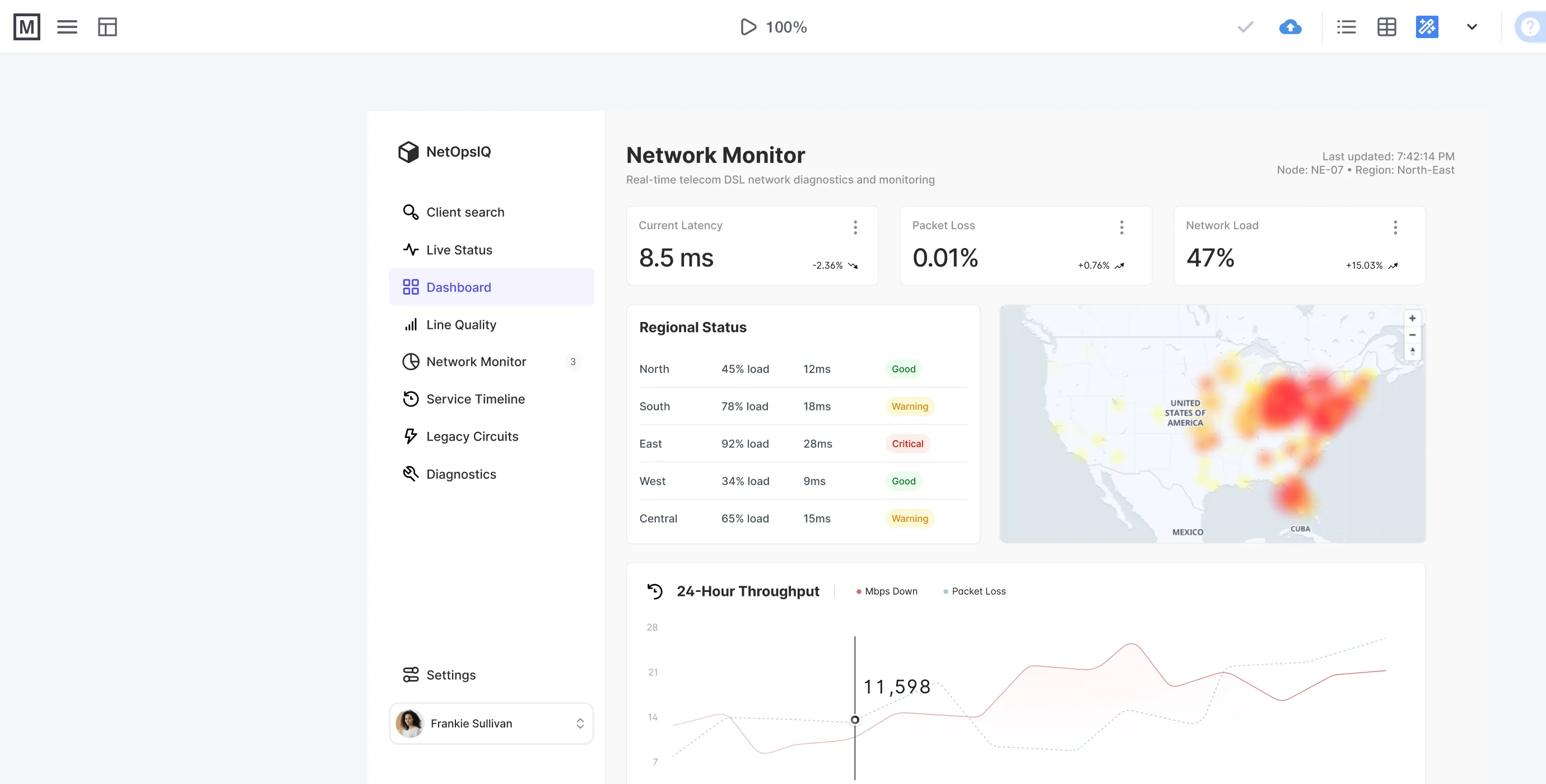
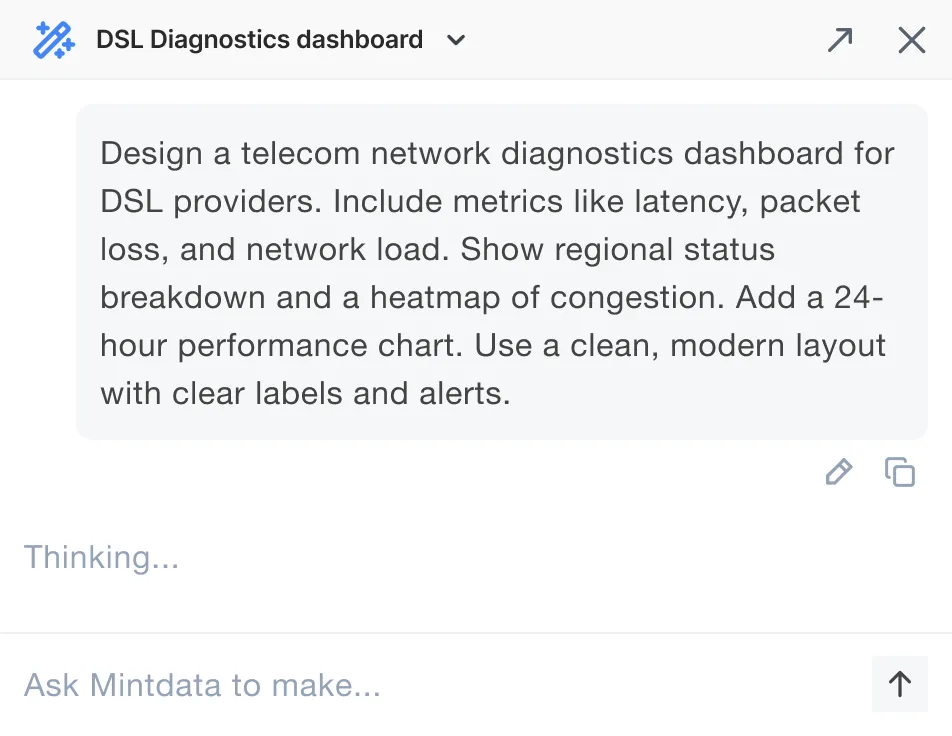
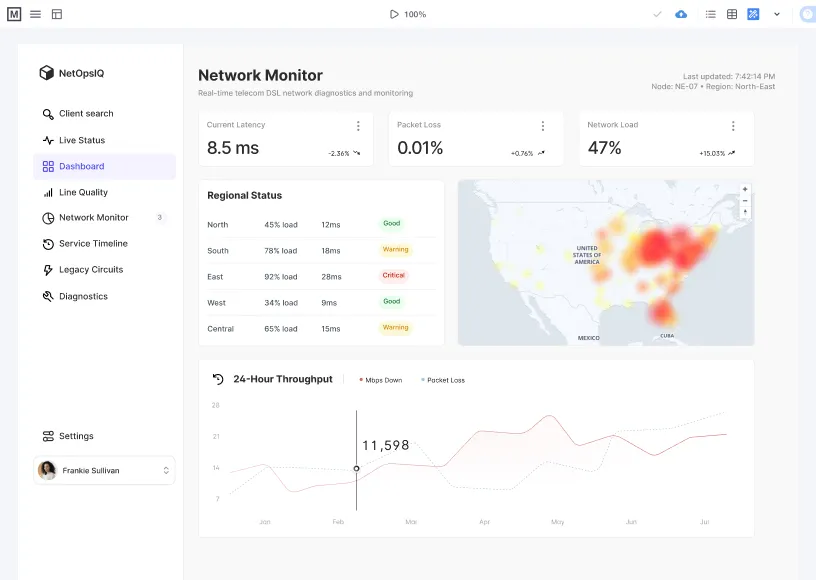
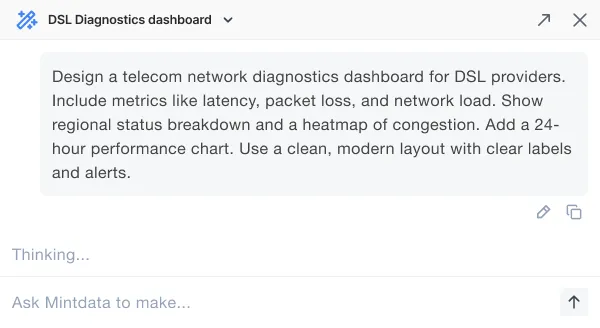
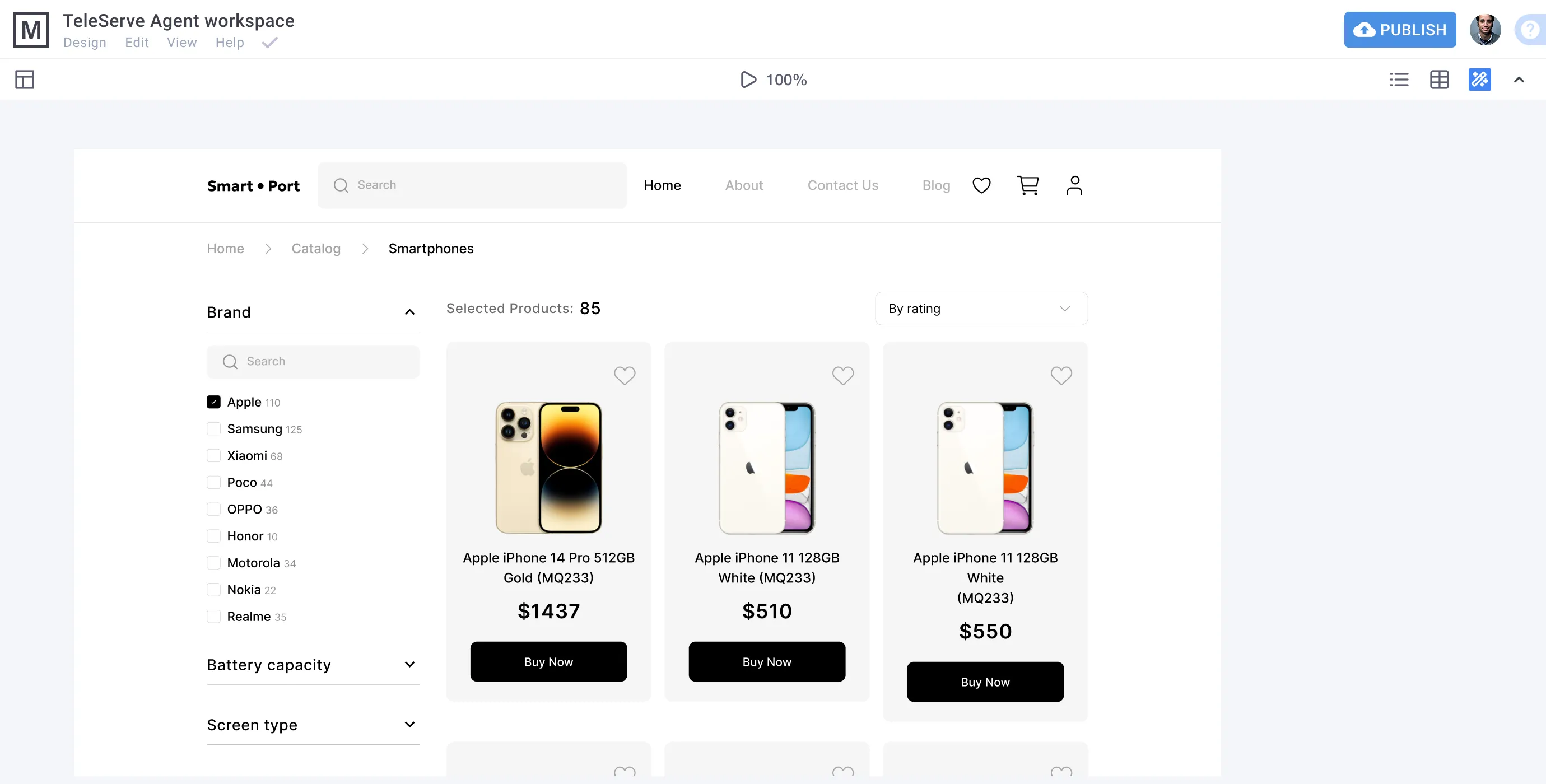
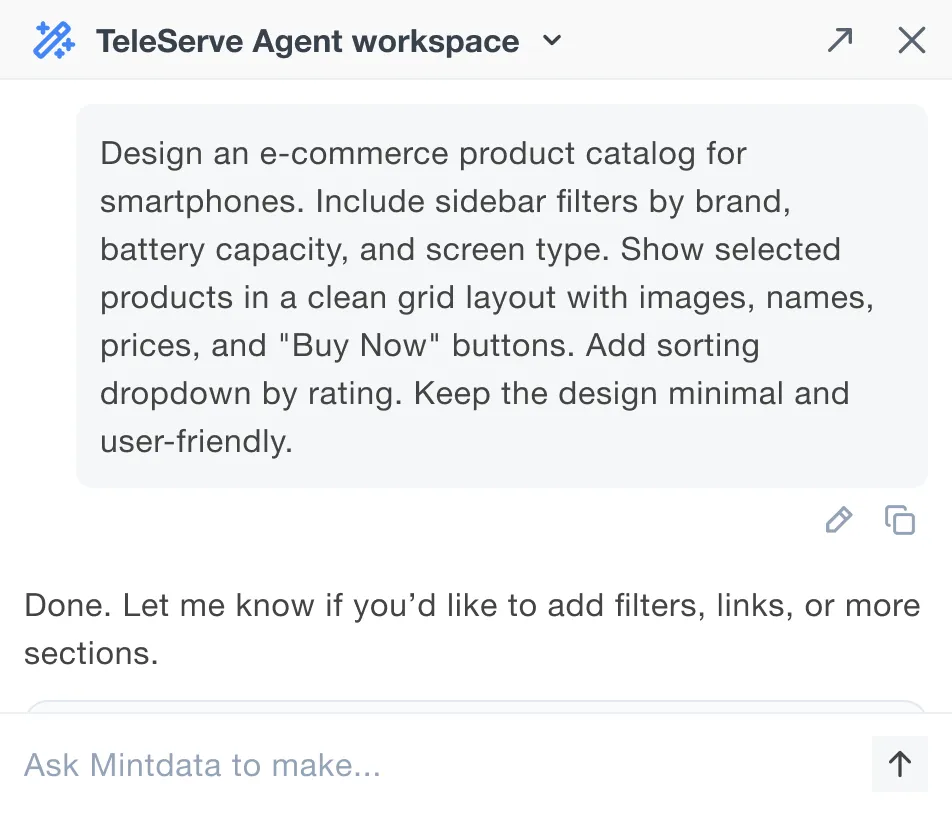
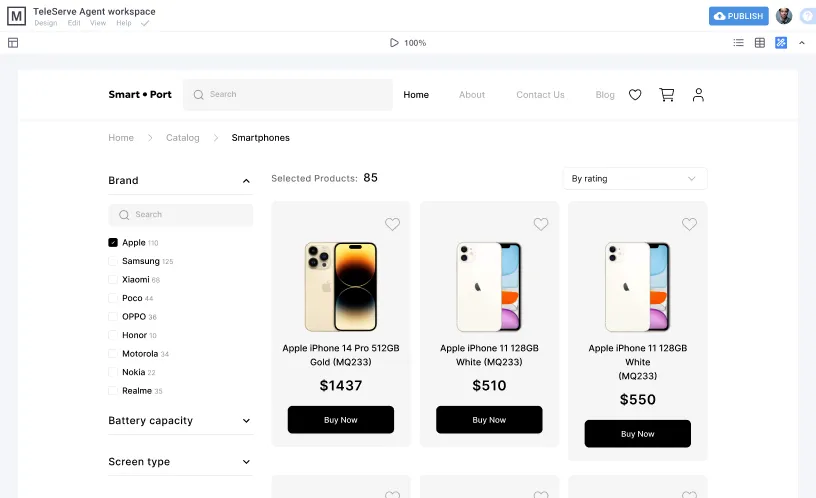
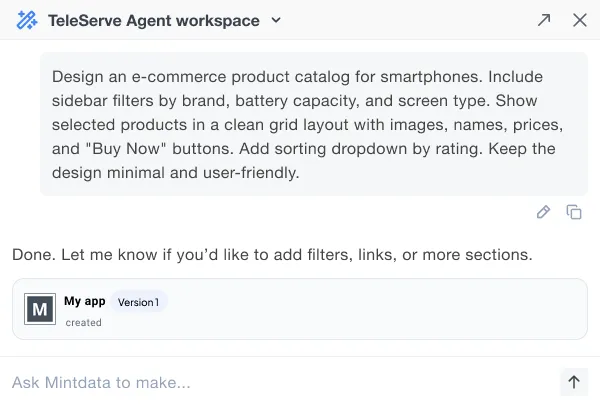
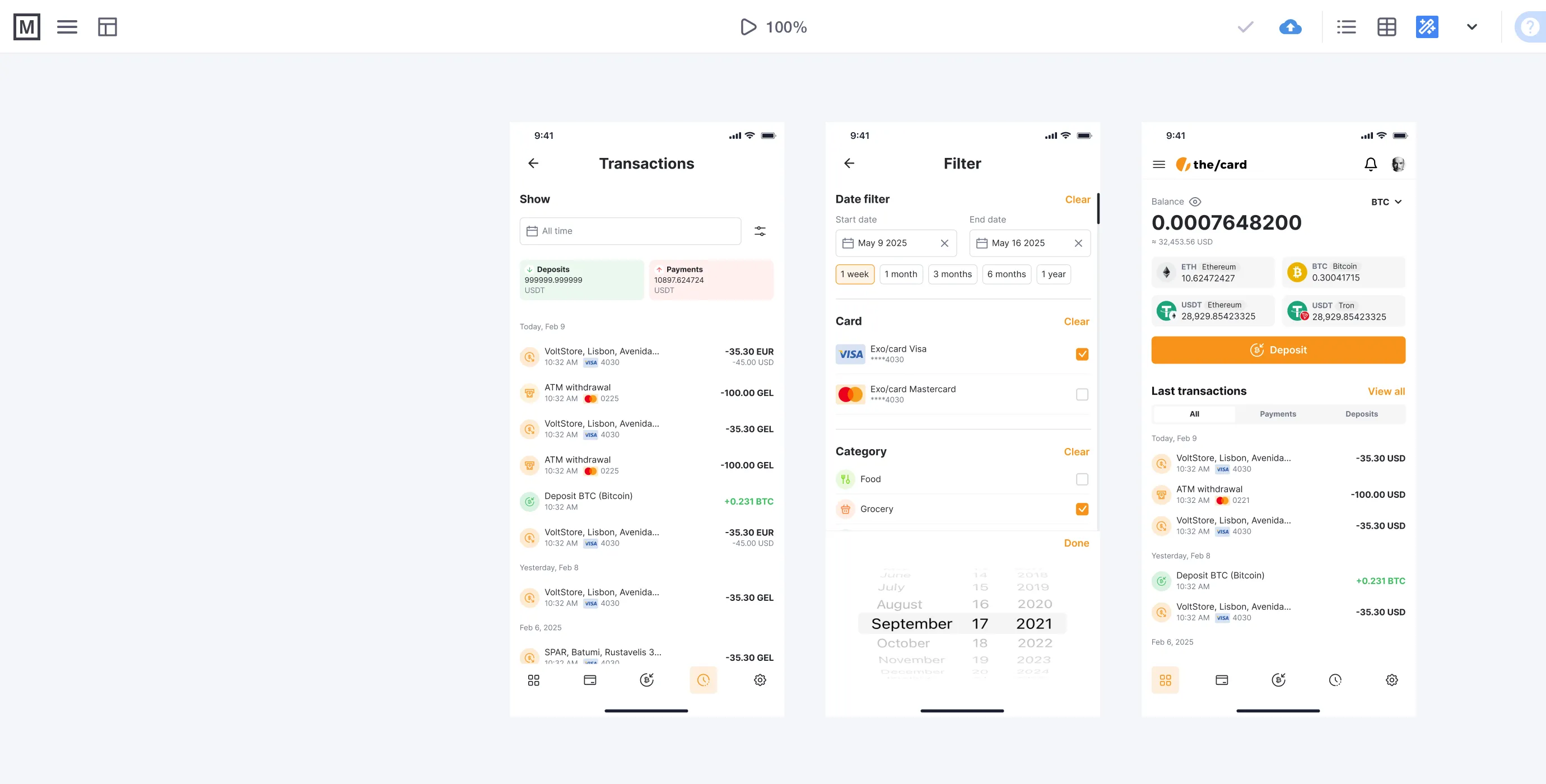
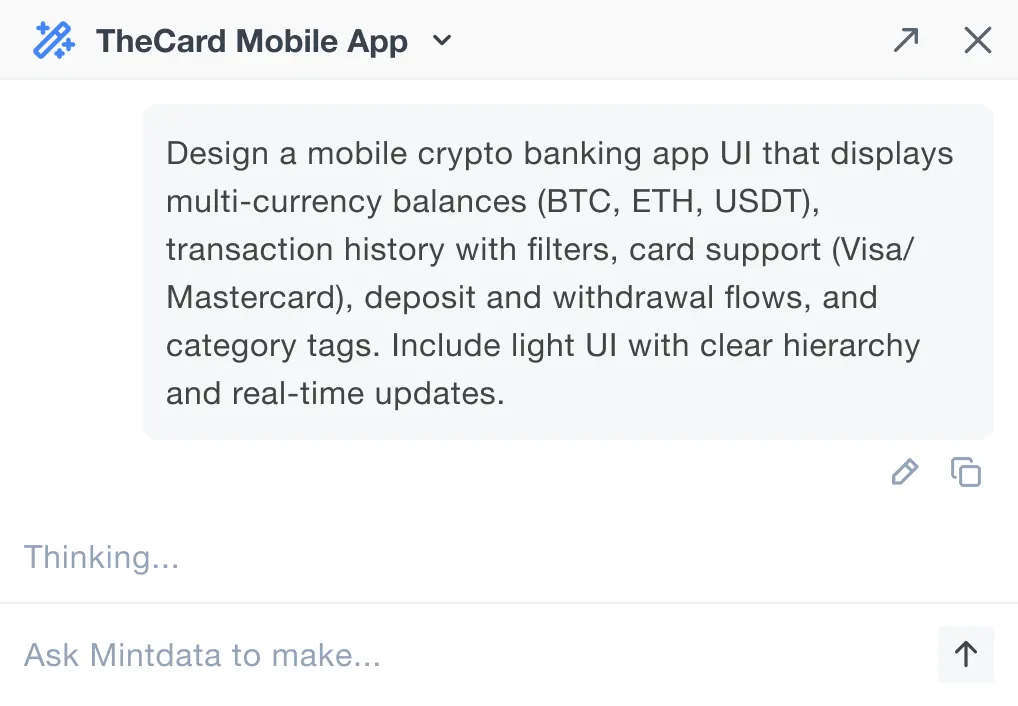
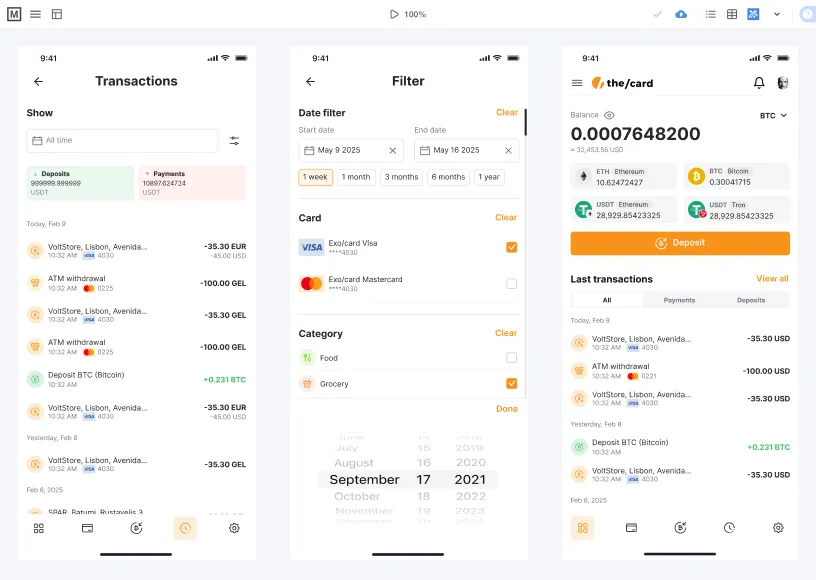
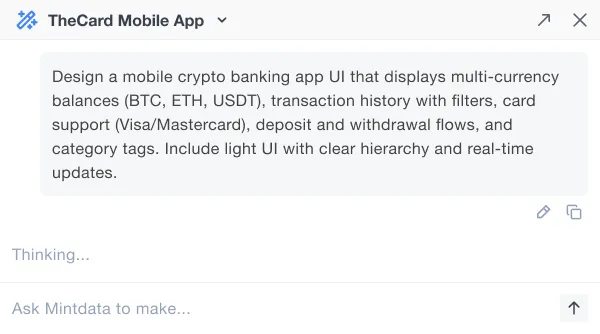
How does MintData AI work?
Describe your idea & MintData AI creates it
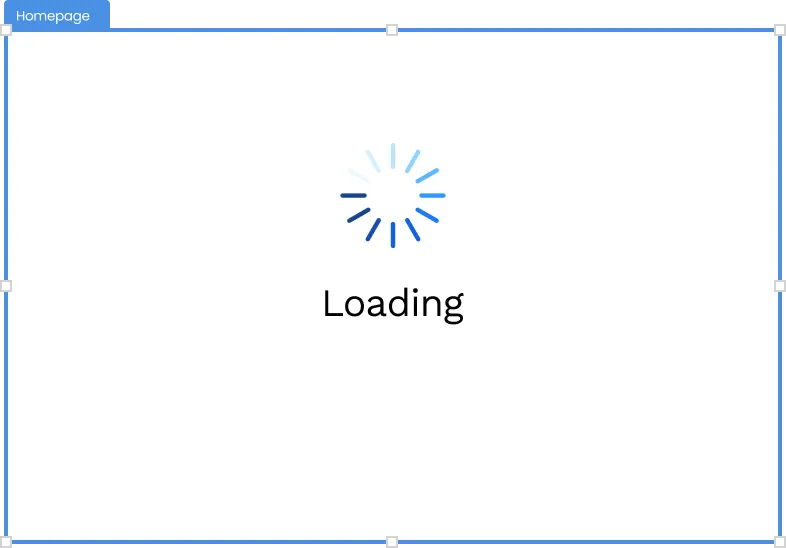
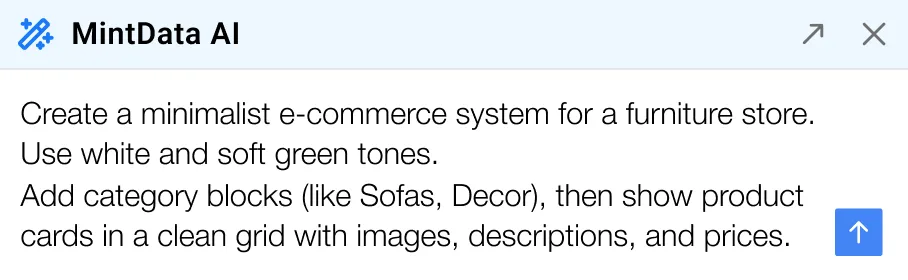
Iterate on your idea & MintData AI makes the updates
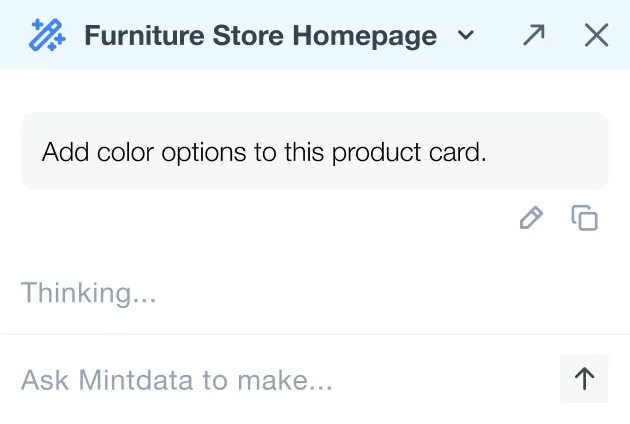

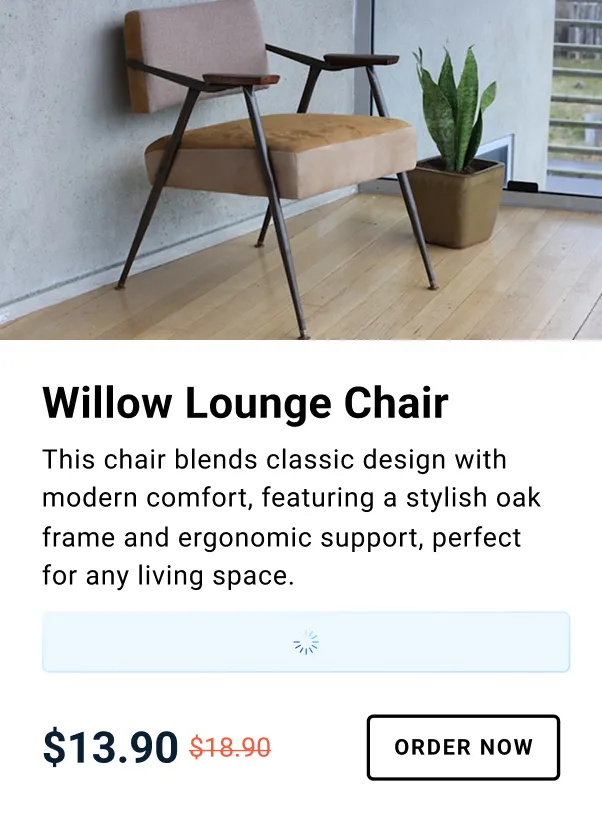
Ask MintData AI to connect with enterprise data & add logic
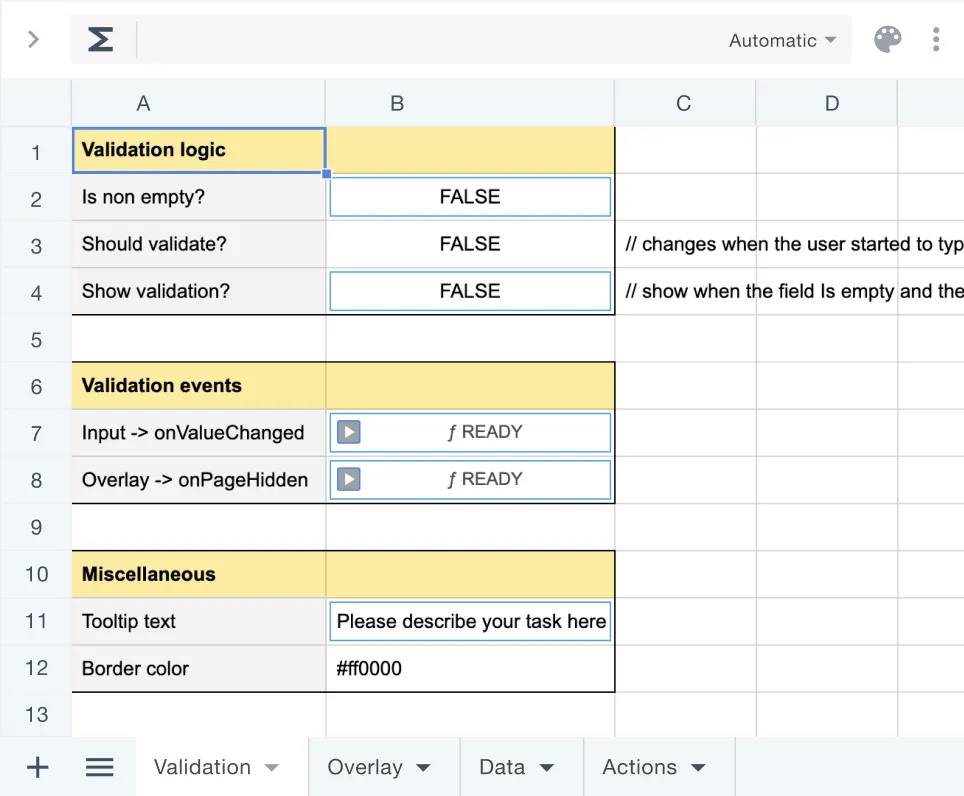
Publish to your workforce & end-users
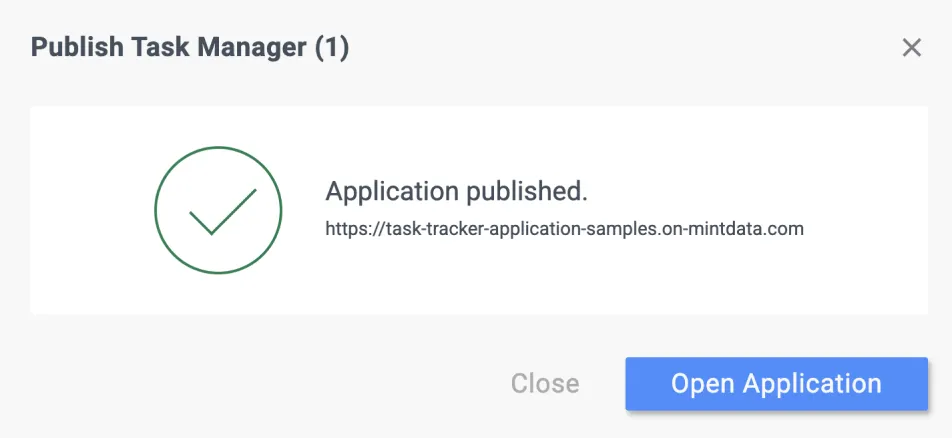
Connects To All Enterprise Data
From APIs & databases to enterprise ERP & CRM systems.












Built for Teams
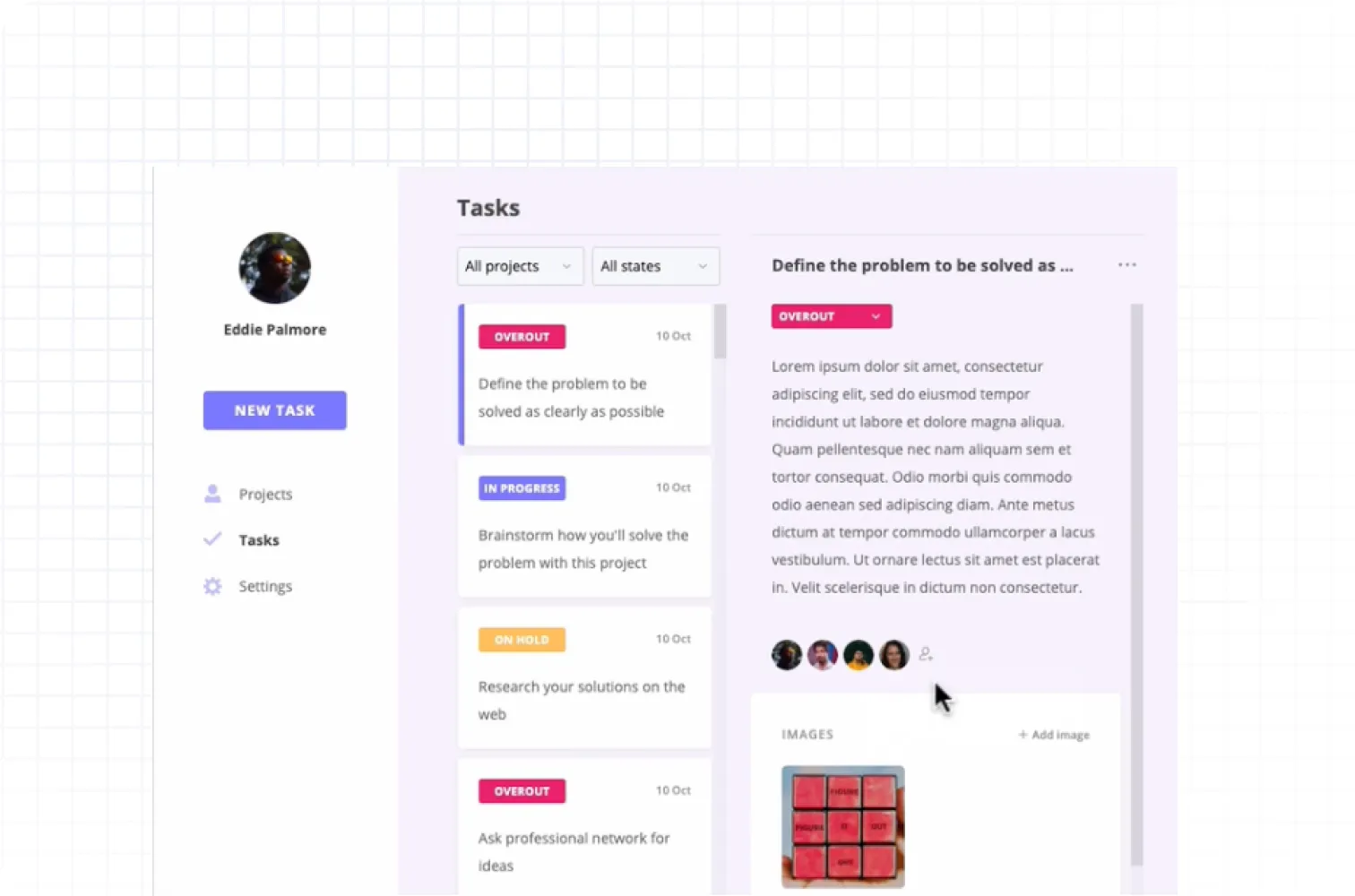



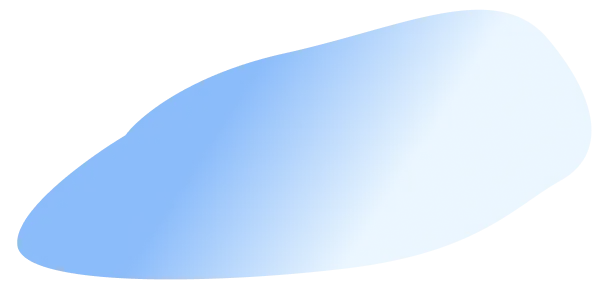
AI that understands interface, logic, and structure
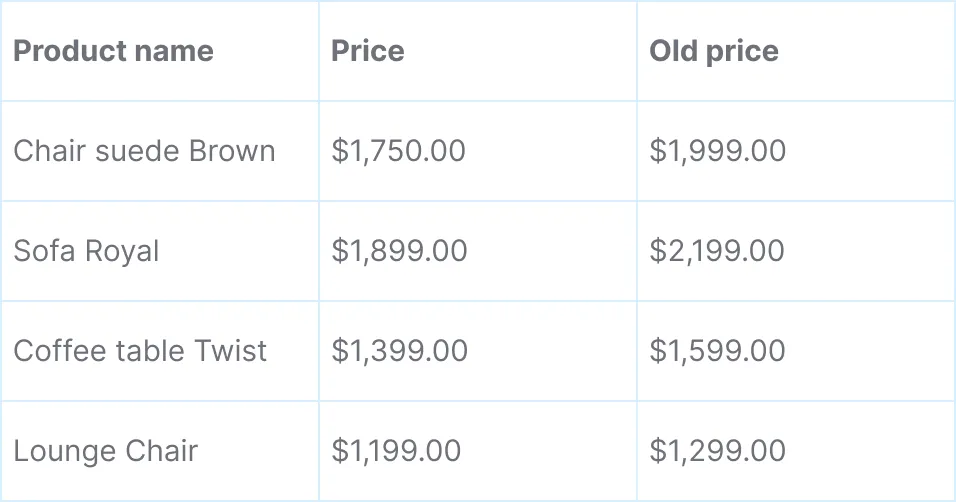
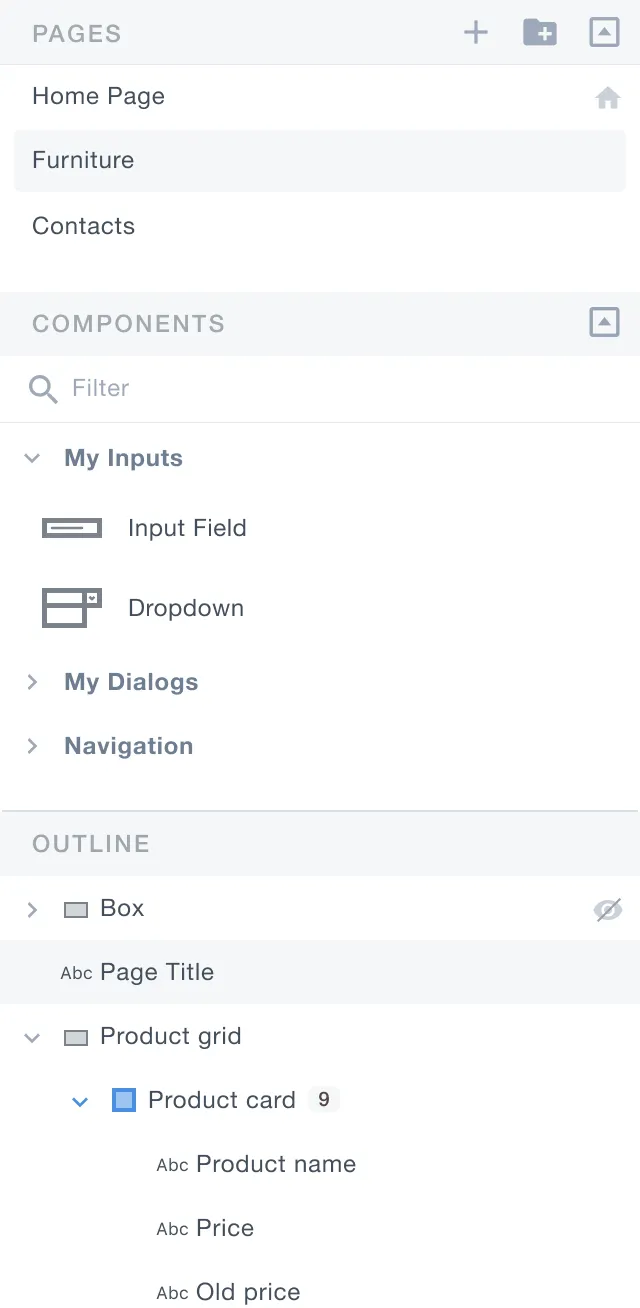
AI connects to data sources instantly
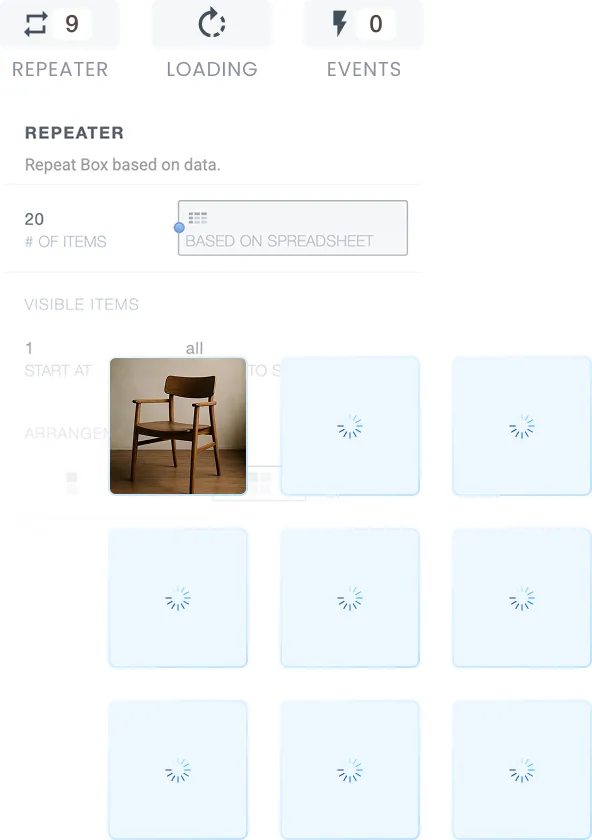
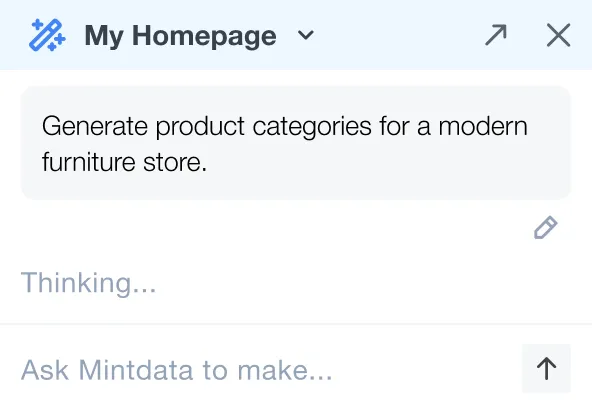

Iterate and edit using plain language
AI generates screens, forms, buttons, and layouts
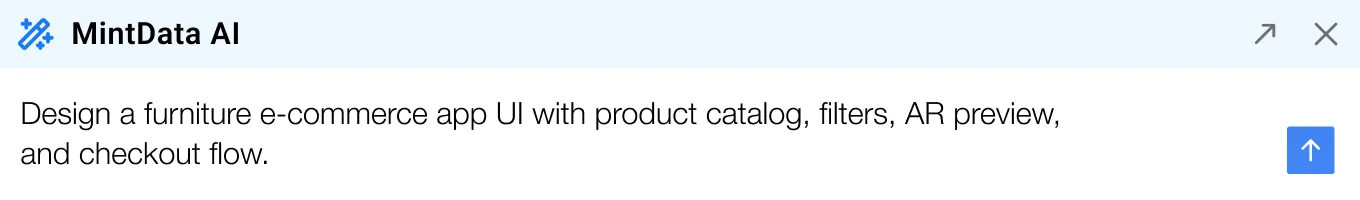
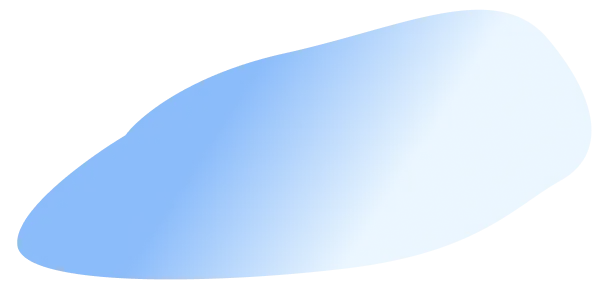
AI defines logic, states, filters, interactions
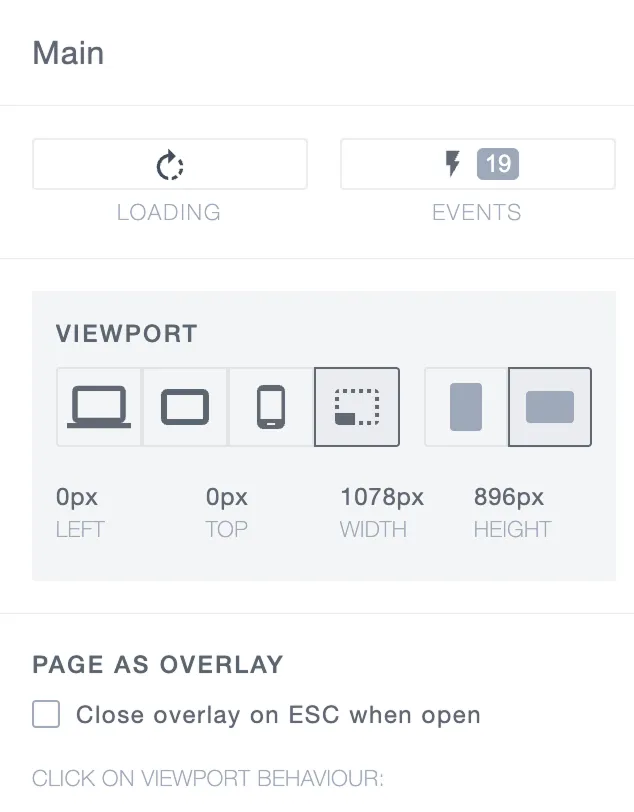
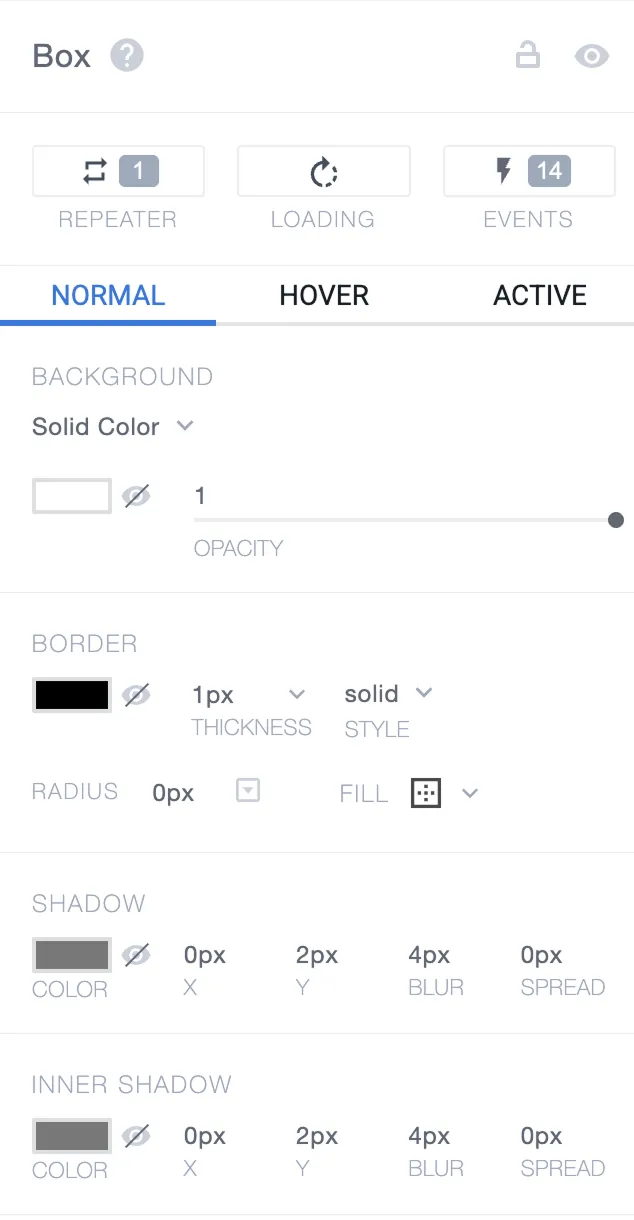

Publish across mobile, tablet, and web
Built with MintData AI
See templates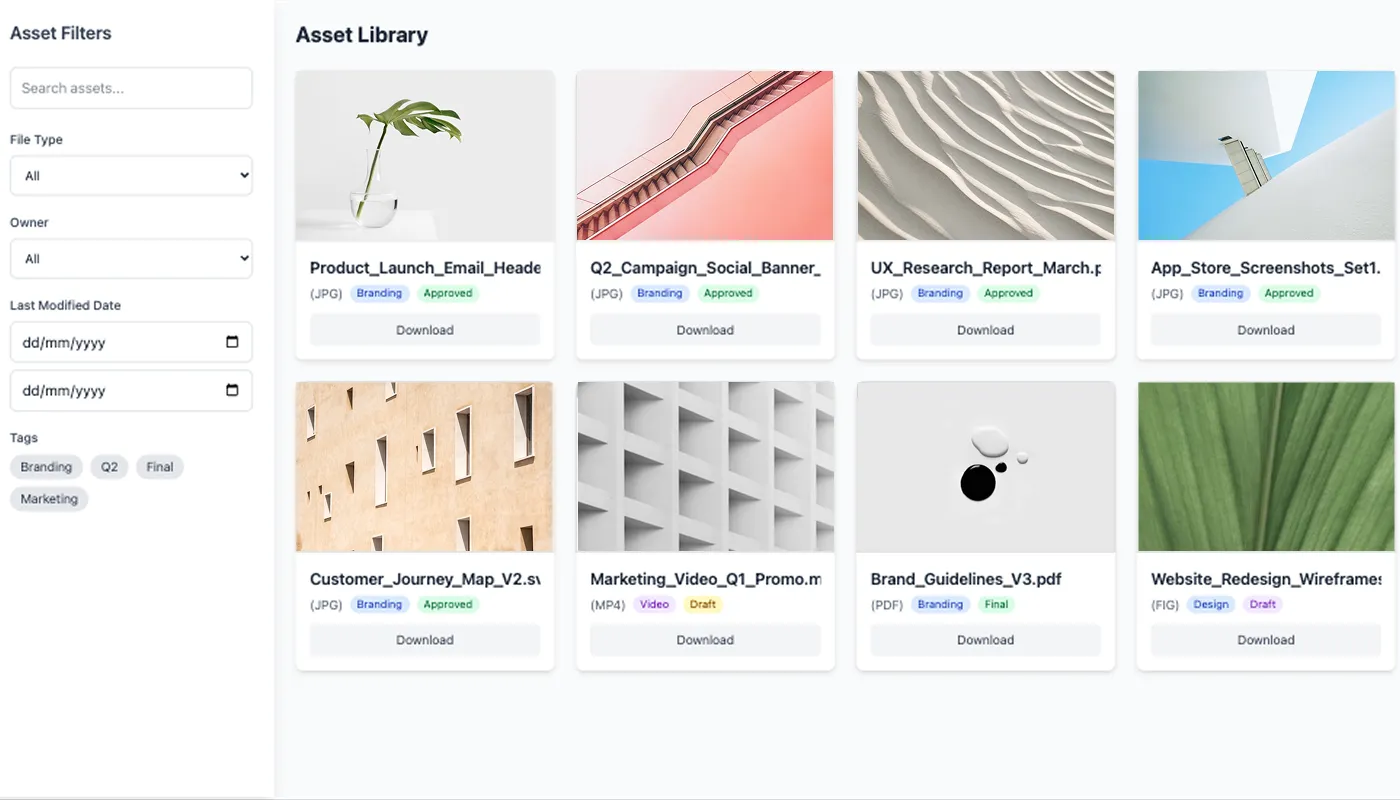
Internal Asset Manager
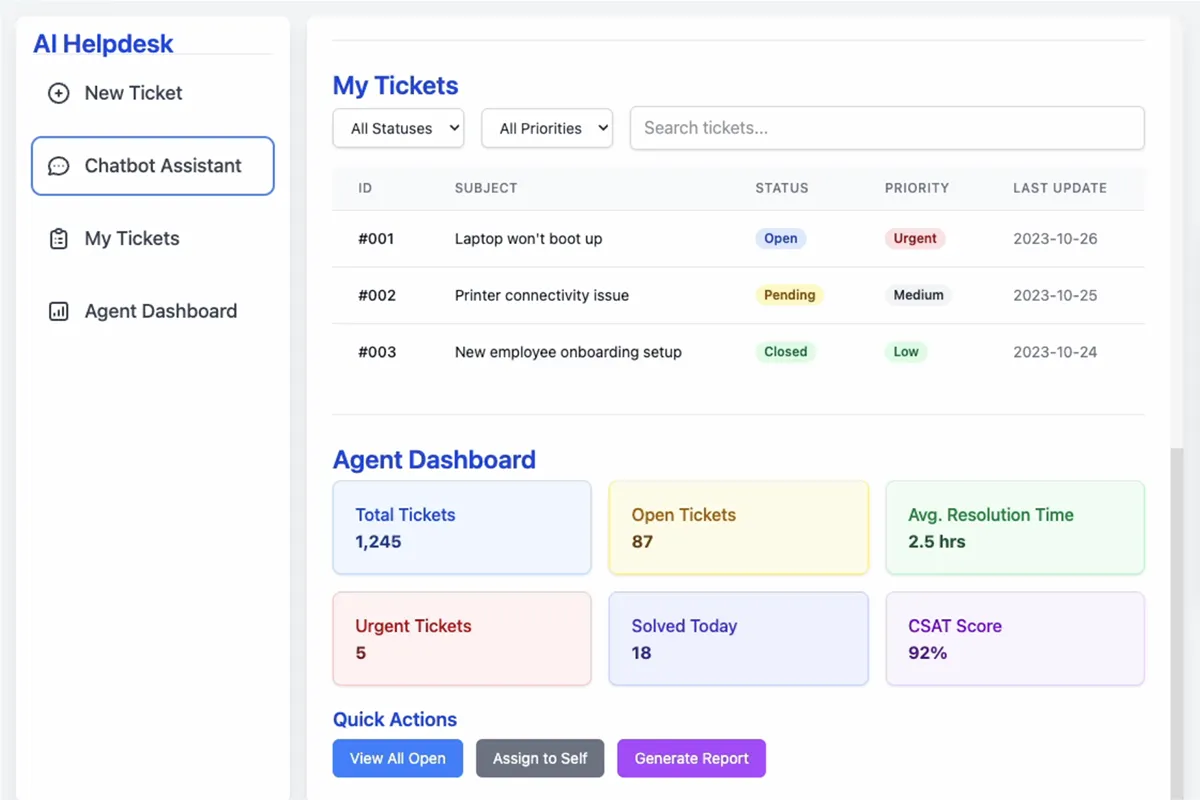
AI Helpdesk Dashboard
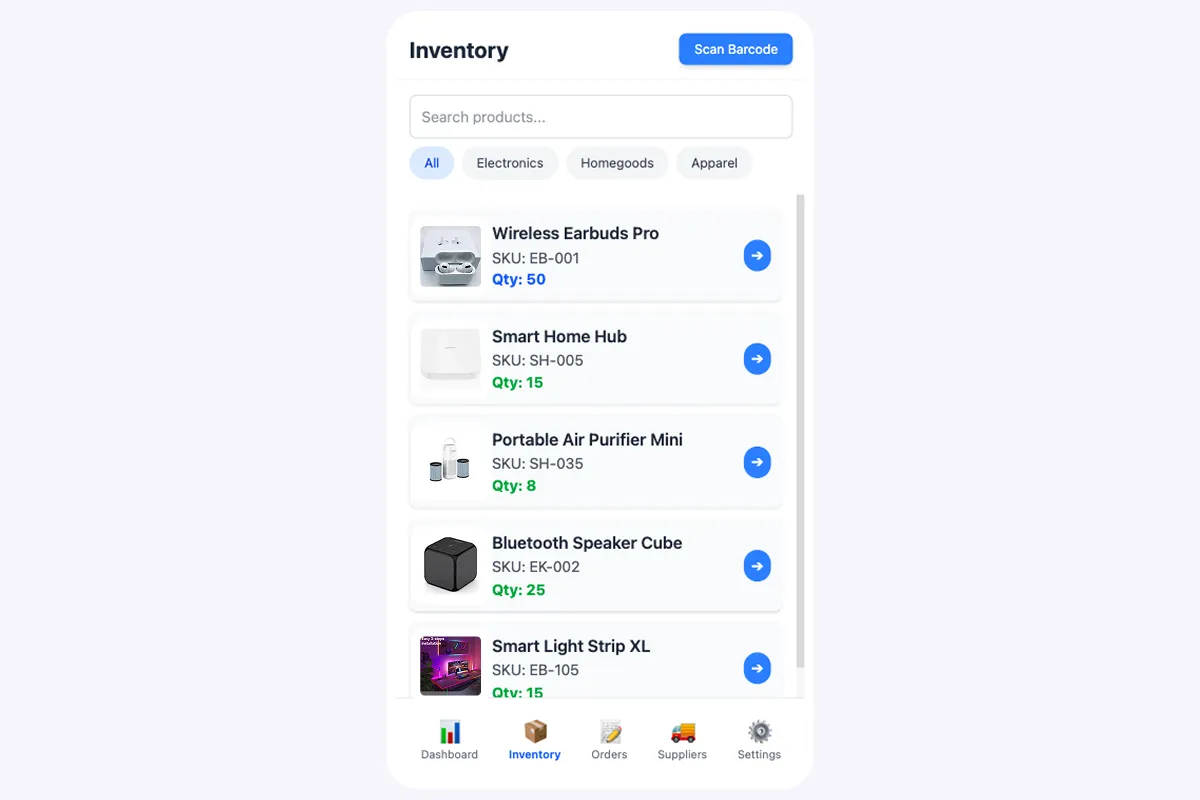
Sales Agent Inventory App
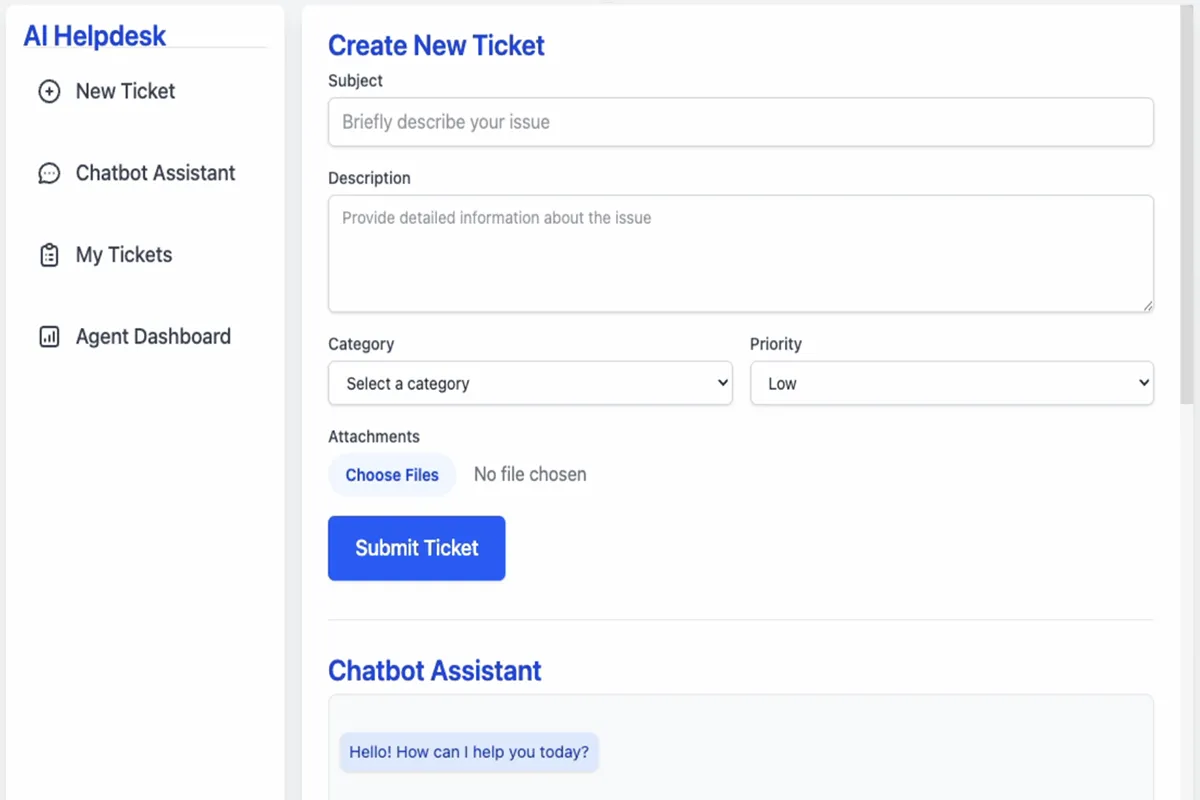
Support Ticket Form
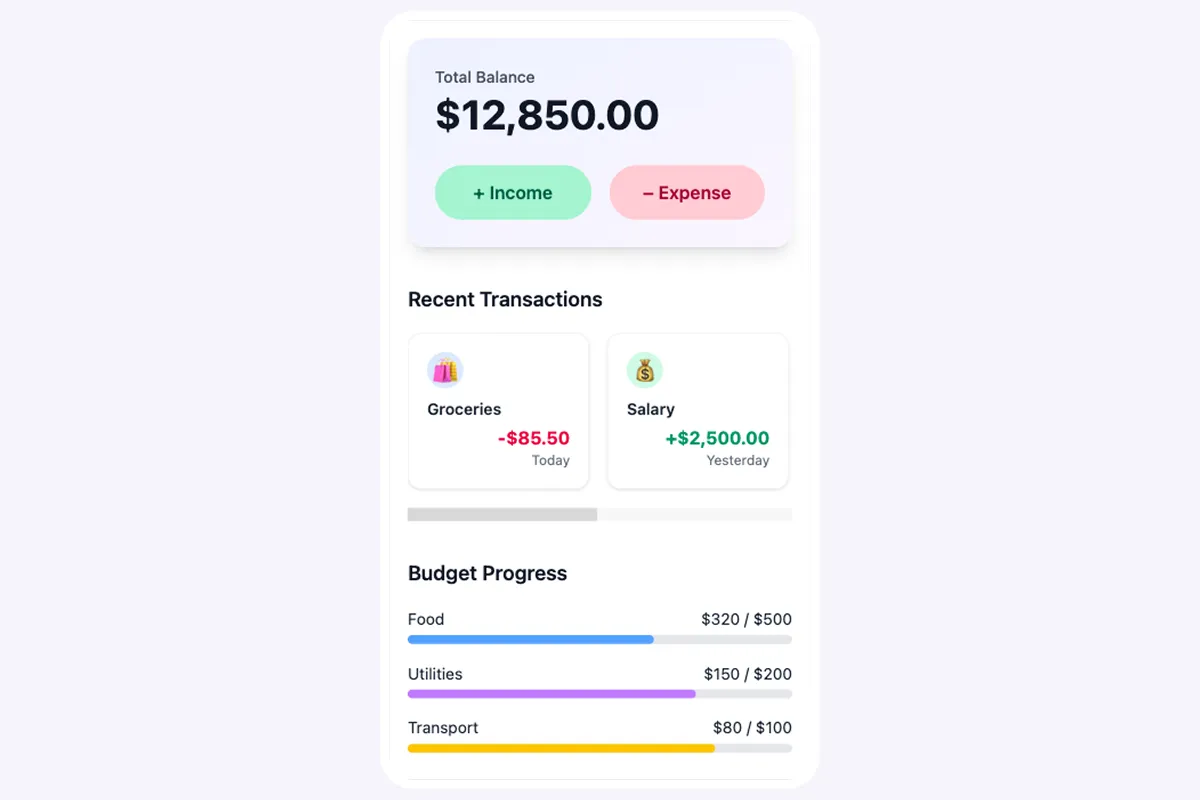
Personal Finance Tracker
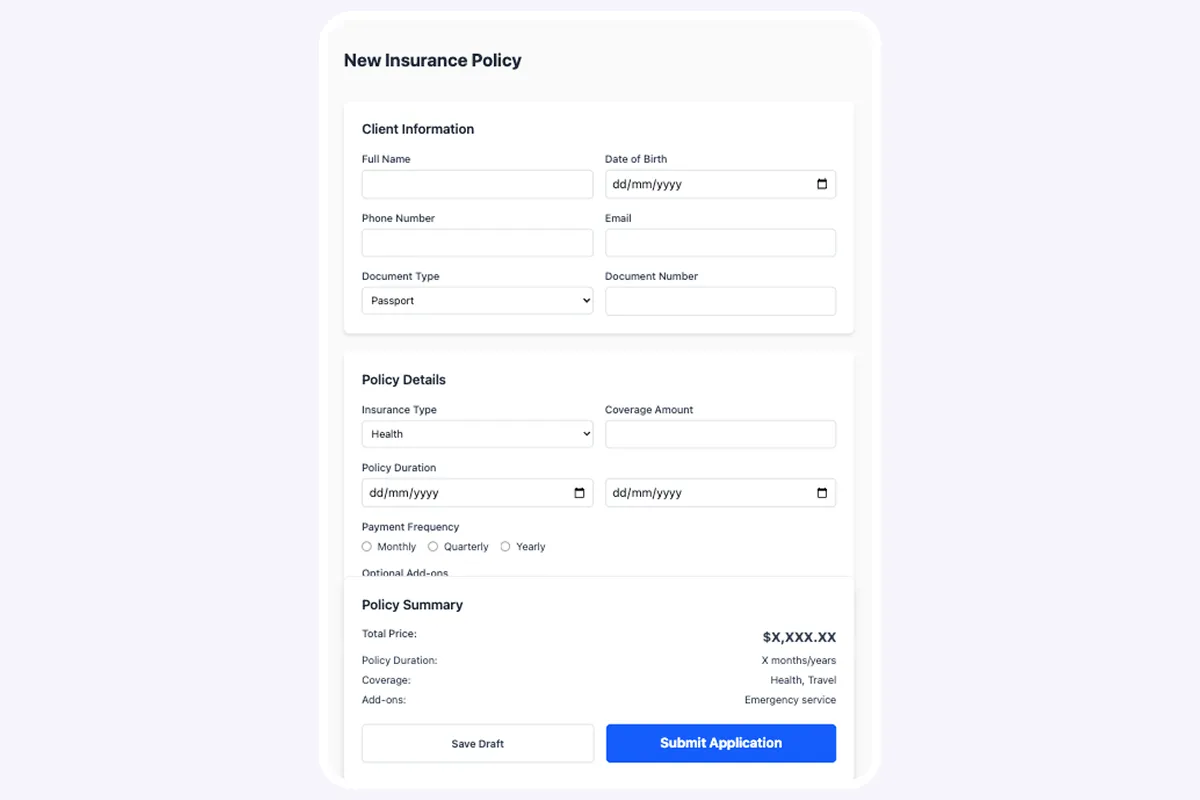
Insurance Agent Form
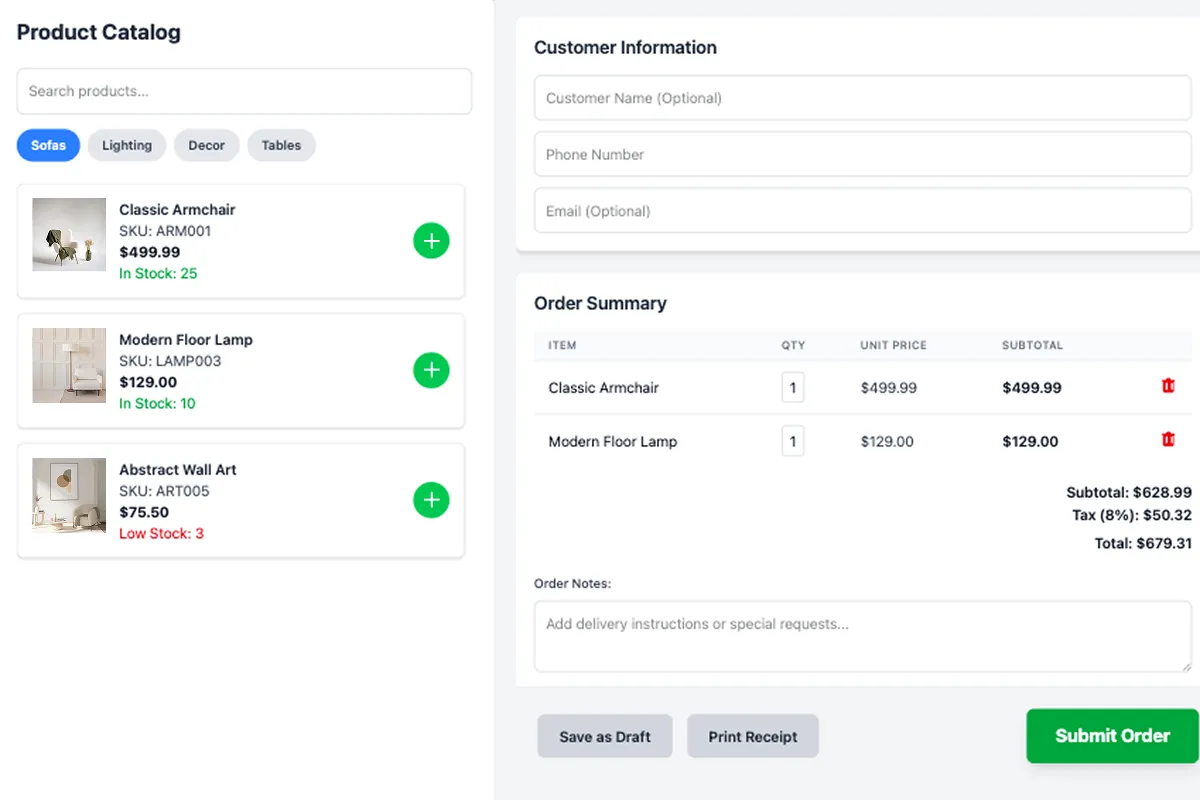
Order Review for In-Store Agents
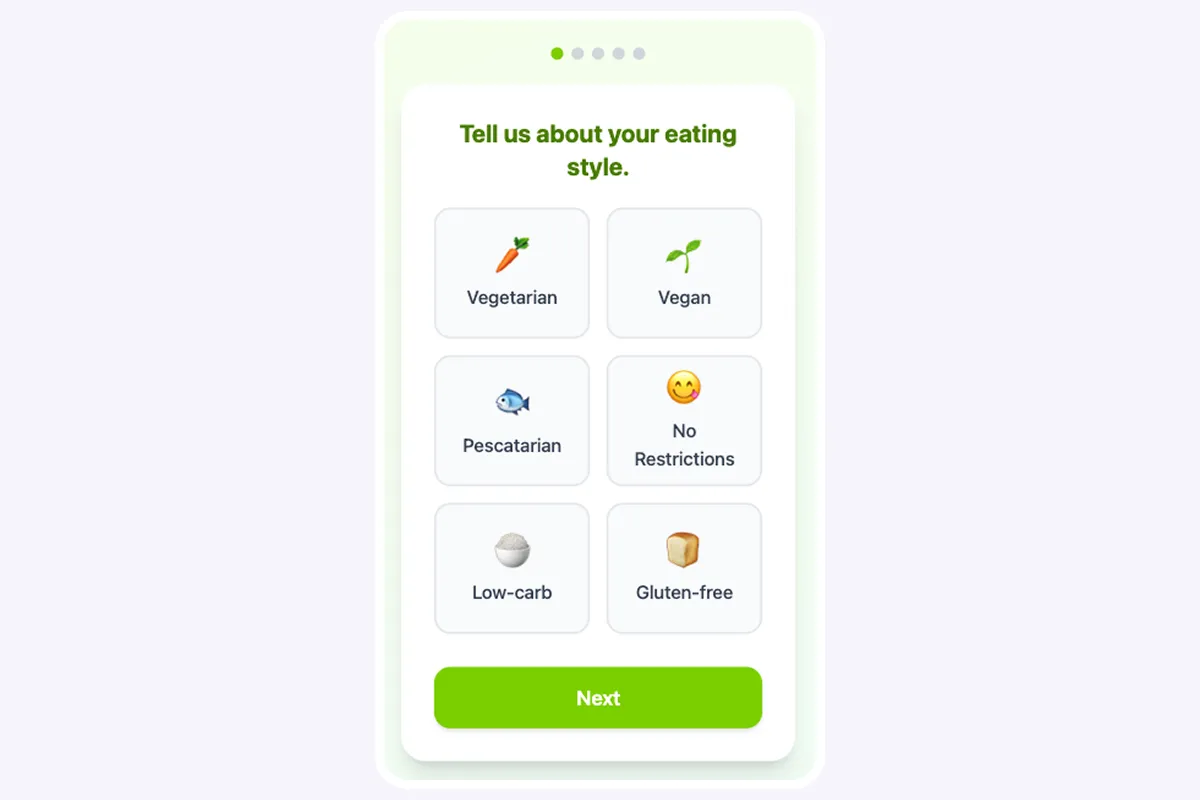
Meal Planning Questionnaire
Got
questions?
We’ve got clear answers
MintData is an AI-powered, no-code platform for building internal tools, dashboards, and multi-page web apps — all without writing code. It combines a visual builder with spreadsheet-like logic and built-in data storage.
You can build real, production-ready web applications — not just prototypes.
Popular use cases include:
- Internal tools and admin dashboards
- CRM and finance trackers
- Approval flows and request systems
- Inventory and asset management
- Customer-facing storefronts and landing pages
Unlike traditional no-code tools, MintData is optimized for data-driven applications. You get full control over logic, structure, and components — with the flexibility of code, but none of the complexity.
Yes. Connect to your existing databases (PostgreSQL, MySQL, BigQuery, etc.), APIs, spreadsheets, or use MintData Bases — our built-in Postgres storage, fully customizable and real-time.
Absolutely. MintData offers a full component library with layout freedom — no rigid templates. All components are theme-aware and responsive by default, but fully editable.
No. You can build entire applications visually. However, if you want more control, you can also use advanced logic expressions or bring your own APIs.
Yes. You can describe what you want to build in plain language — MintData’s AI helper can generate layouts, connect data, and set up logic for you in seconds.
Yes. MintData supports real-time multiplayer editing, shared workspaces, role-based access, and commenting — so your entire team can build together.
Yes. MintData is designed for real-world use cases, with performance, scalability, and permission controls in mind — not just prototyping.
You can start for free. Paid plans unlock advanced features, integrations, and team collaboration. Check our Pricing page for full details.