Basic operations with frames
Show a frame formula
To show the formula used to create a frame, click  in the upper-right corner of the cell with a frame.
in the upper-right corner of the cell with a frame.
Open a frame
To open a frame, click on the left part of a cell containing a frame  .
.
Alternatively, you can open a frame by pressing Shift + Enter.
When you open a frame, a nested spreadsheet is displayed.
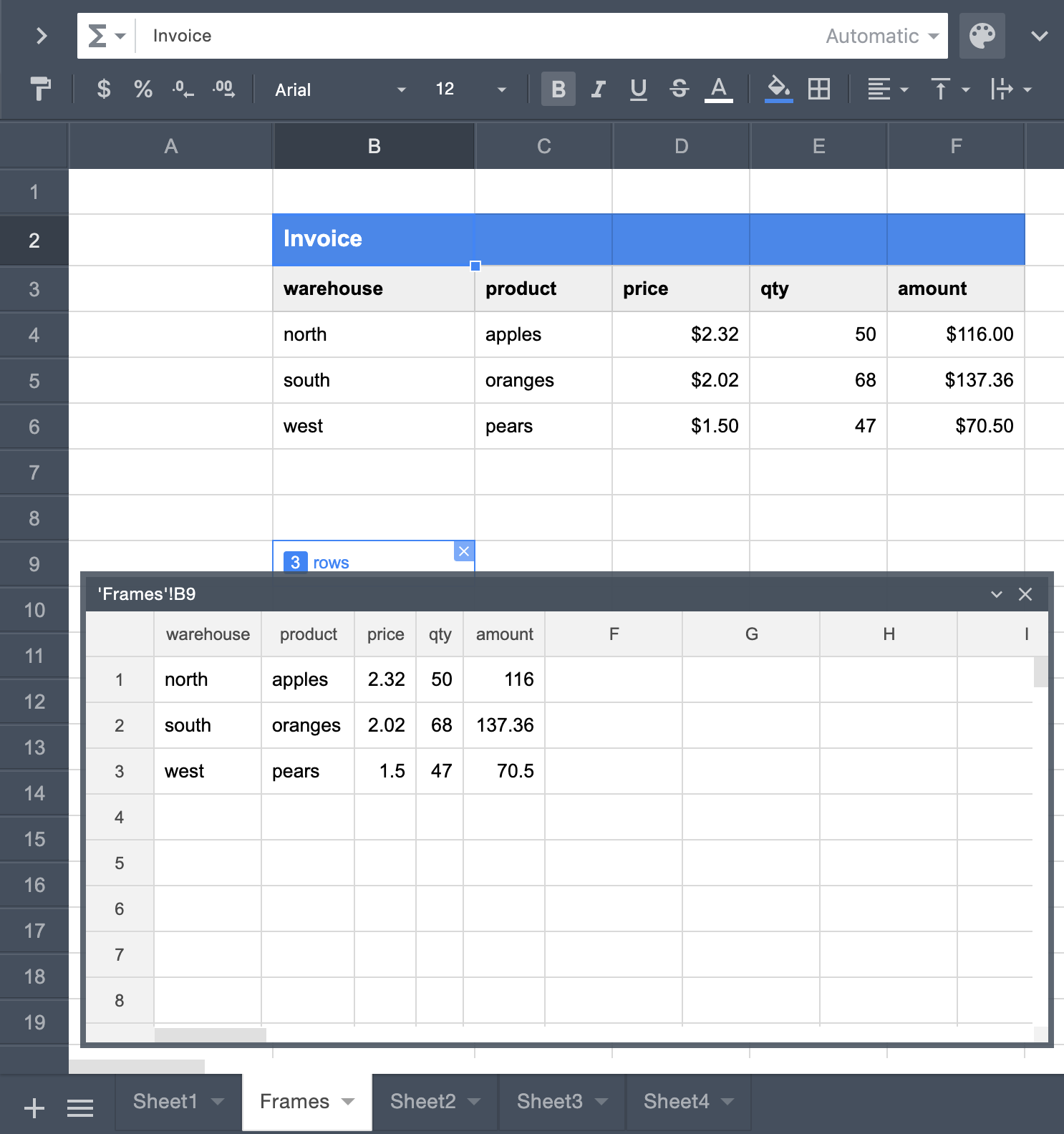
Close a frame
To close a frame, click  in the top-right corner of the nested spreadsheet.
in the top-right corner of the nested spreadsheet.
Alternatively, you can also close a frame by pressing Shift + Esc