Combine frames
To combine two or more frames, use the pipe symbol "|" between them.
Let's take the following spreadsheet data as an example:
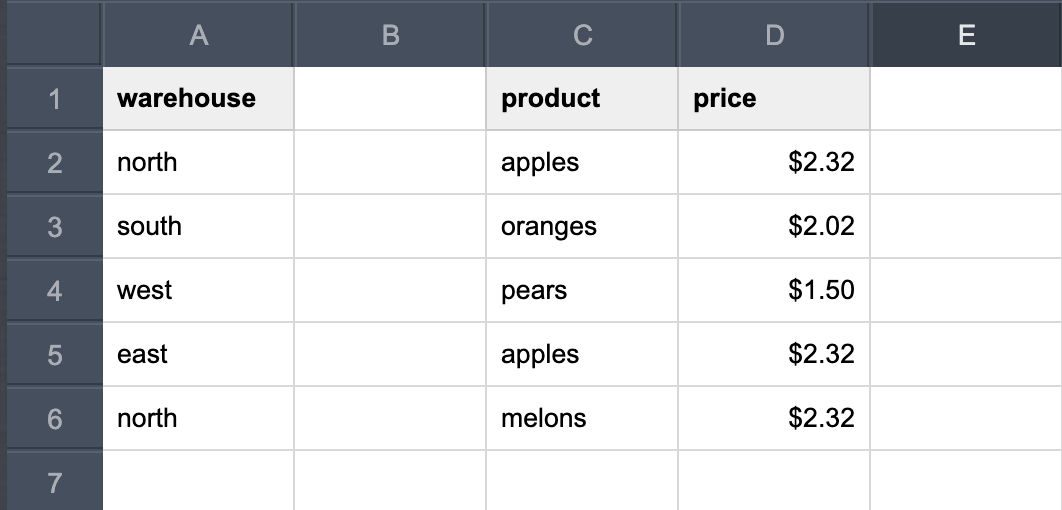
To combine the above data into a single frame, use the following formula:
=FRAME(A1:A6) | FRAME(C1:D6)
The resulting frame is shown in the figure below:
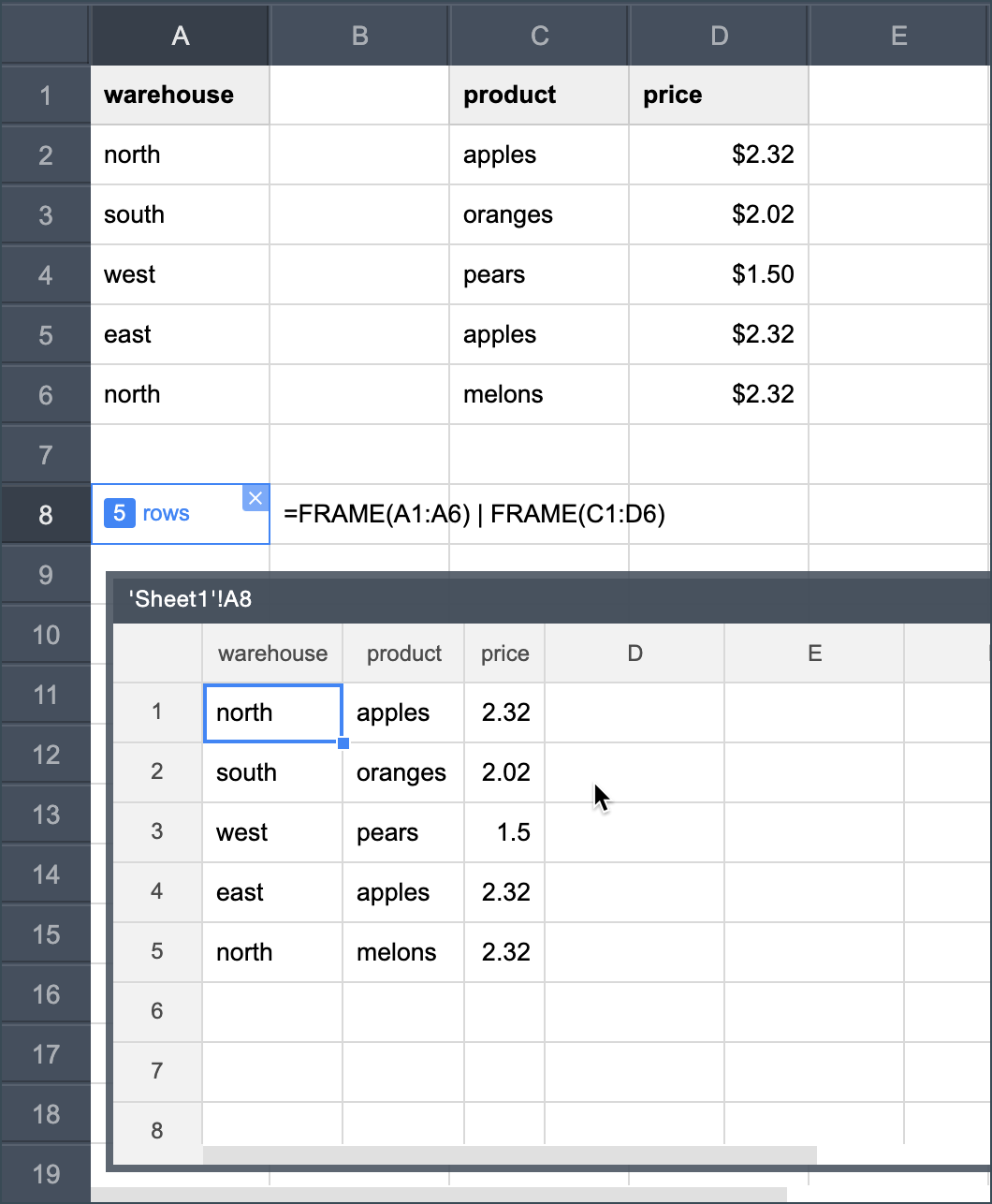
Using the pipe symbol "|" to combine frames is not to be confused with using the pipe operator described here.