Range Slider
A component that allows the user to specify a range within the upper and lower bounds.
Summary
The Range Slider component lets the user specify a range within the specified lower and upper bounds.
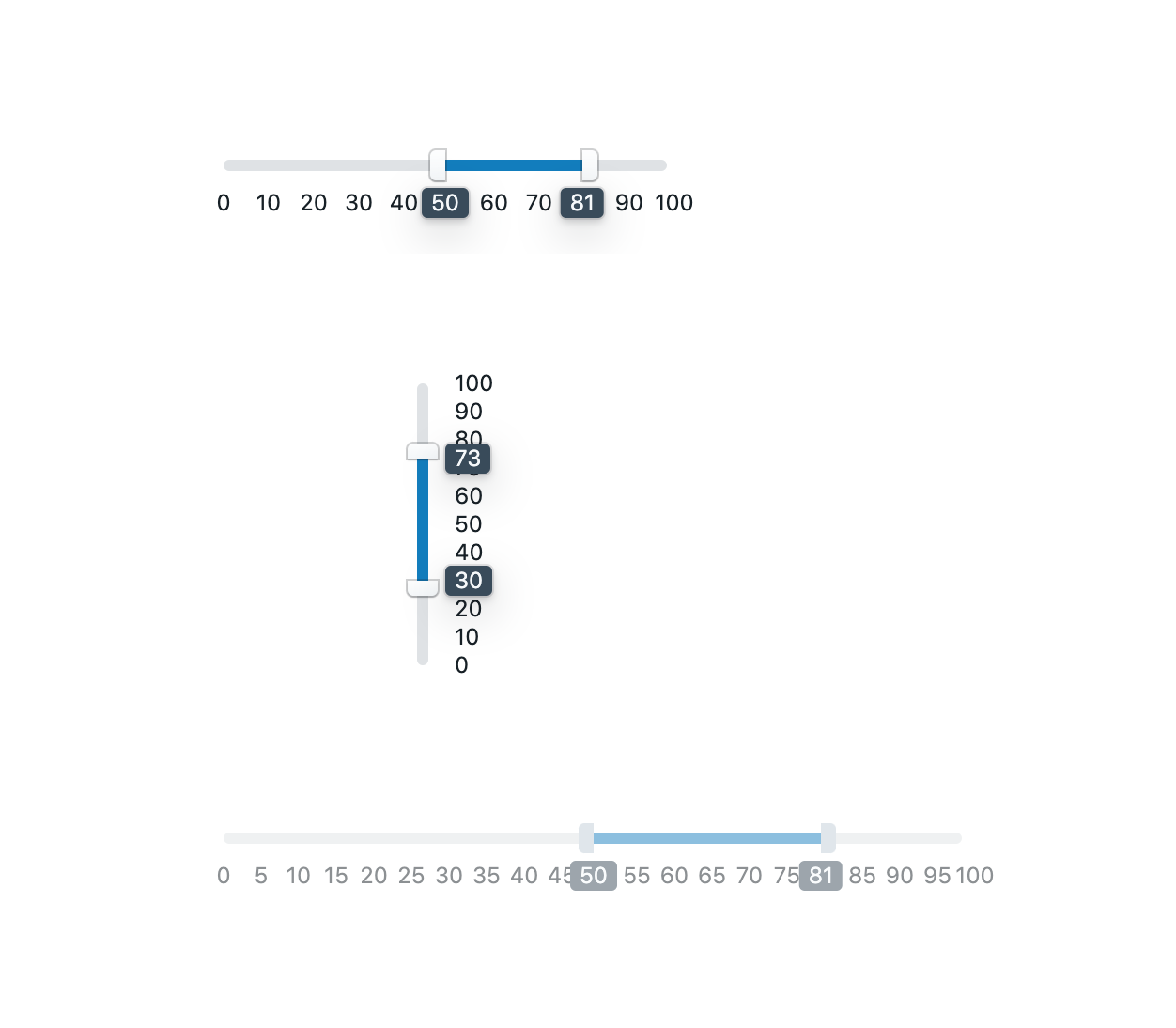
Usage
- Select a Range Slider component
- Define the lower and upper bound
- Define the increment step
- Bind the slider's "From" and "To" properties to spreadsheet cells to collect the user input