Text
A component that displays a bindable and customizable text.
Summary
The Text component can display any kind of text data.
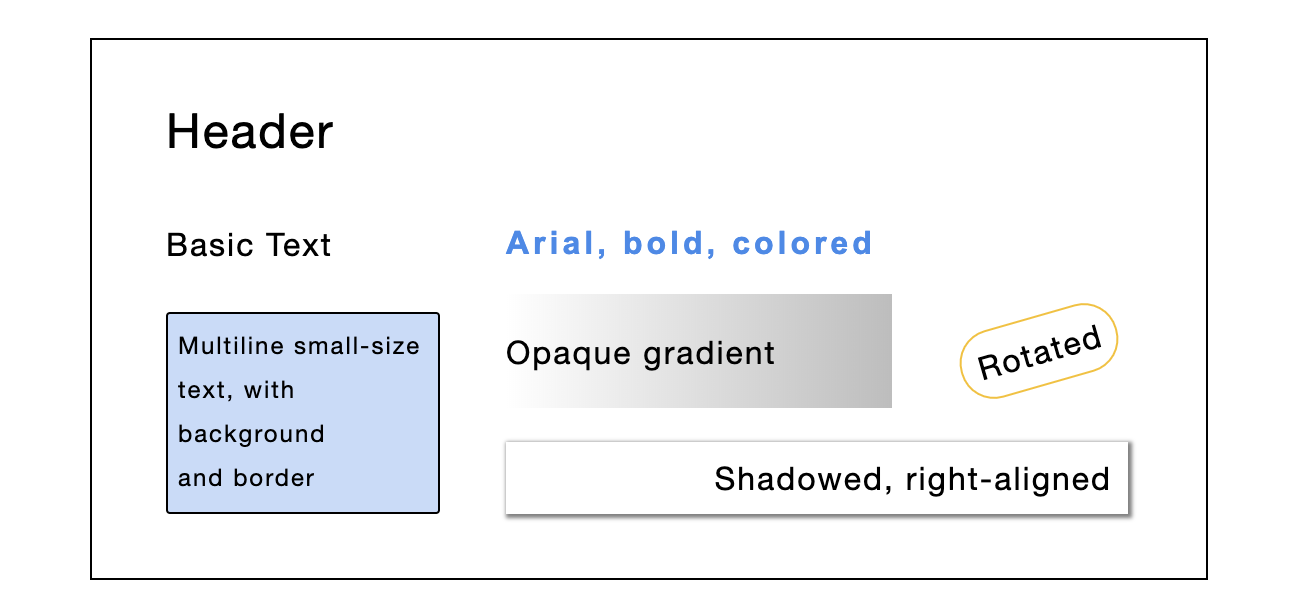
Usage
Text can be used anywhere at anytime to display a text value, either static or linked to the Spreadsheet data.
Properties
- Text is repeatable;
- Styling properties: Background, Border, Shadows, Padding, Rotation, Layout settings;
- Interaction properties: Normal, Hover and Active behavior, Drag-n-Drop options;
- Component-specific properties:
- Text: the text content;
- Text Behavior:
- Keep text on a single line: no wrap;
- Show ... when text doesn't fit: no overflow; show ellipsis when the text length exceeds the component boundaries;
- Alignment: horizontal and vertical alignment options.
Events
Try it now
The below button opens a popup with real MINTDATA™ visual designer interface.