Chart
A component that can draw different type of charts based on linked data on the Spreadsheet.
Summary
With the Chart component you can build a visual representation of your data.
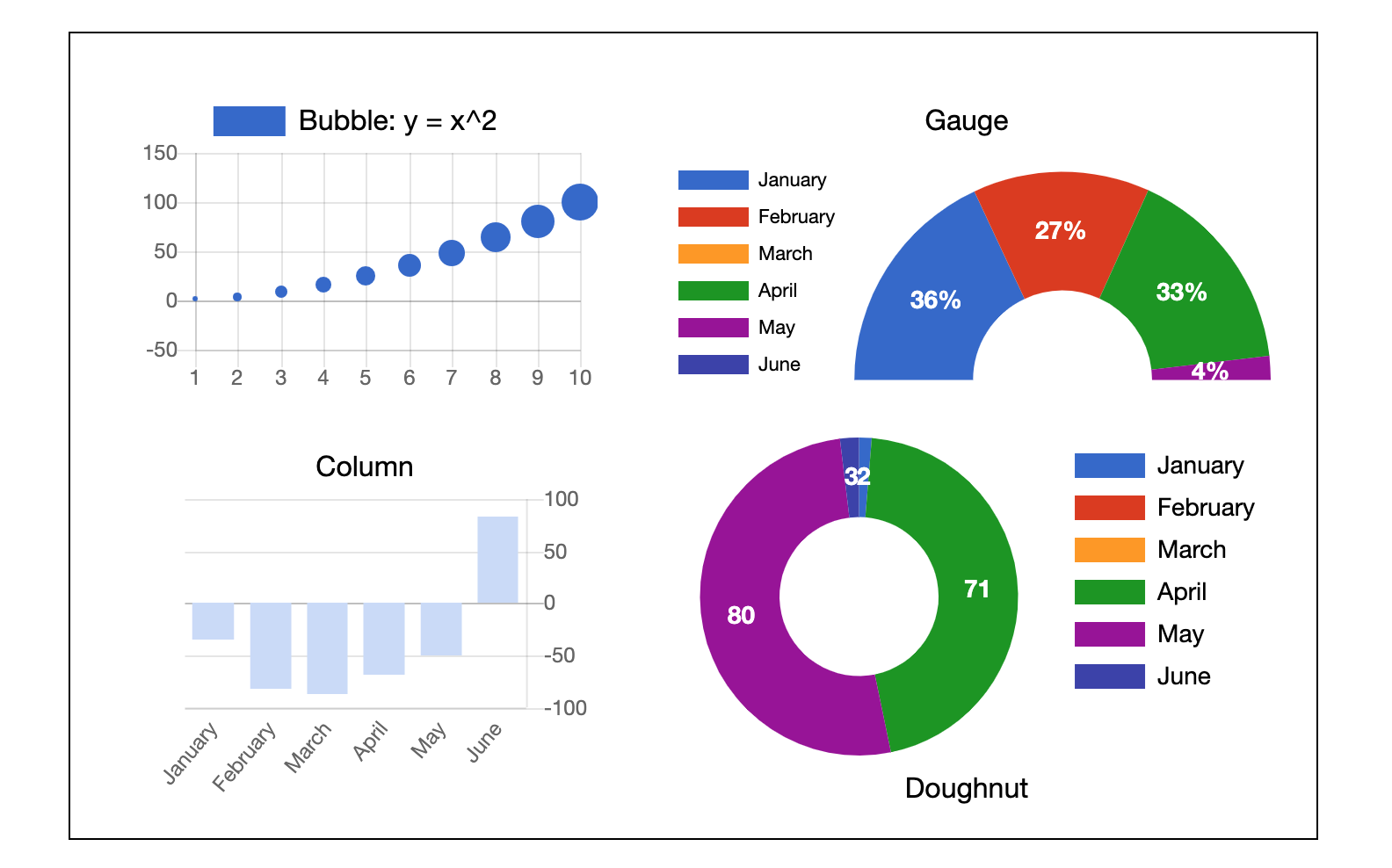
Usage
Select the Chart component, prepare data in the spreadsheet, and link the chart and the data together.
Properties
- Chart is repeatable;
- Styling properties: Background, Rotation, Layout settings;
- Interaction properties: Drag-n-Drop options;
- Component-specific properties:
- Type: choose from 10 different chart types
- Customize look'n'feel of Axes and Series
- Add or remove Series
- Customize Title, Legend text, font, visibility, position
- Add Tooltips data